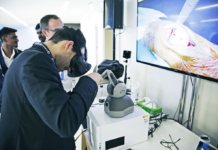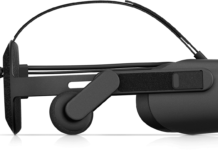Valve is the most important company in the virtual reality industry today. They are responsible for owning and creating the typical design of the VR headset, while also creating the best tracking system we have had in VR yet. Their importance doesn’t stop there, as they own and run the SteamVR platform, a medium for gaming for every PC headset. If that doesn’t impress you yet, they also partnered with HTC to create all of the Vive headsets.
With all of that being said, partnering and helping produce headsets isn’t the best way to create something special in the virtual industry. To be recognized as an all-world VR powerhouse, you need a headset that is better than the next one, and 2x better than the one before. Valve has finally stepped up and made this happen with the Valve Index. The first VR headset from this company and it certainly won’t be it’s last.
Pricing
First things first. This headset is not cheap in any definition of the word. The entire bundle that includes the Index, the two VR controllers, two SteamVR 2.0 trackers, and all needed cables and mounts. If you are an owner of the HTC Vive or Vive Pro, you are in luck. You can buy the headset alone for $499, or the headset and controllers for $749, as the Index headset and controllers are compatible with any and all HTC Base Stations.

Even for VR enthusiasts, the price point of $999 is still steep. We even saw a number of preorders retracted with this headset. It is more than double the price of the Oculus Rift S and Quest, and still double the price of the HTC Vive. Once you start using the headset more and more, you are going to understand why the cost is what it is, but it still is going to be hard to justify an over-glorified gaming machine for $999. If you have the money to spend, this is a great purchase. If you are hesitant because of the price, the Rift S or HTC Vive are going to give you a somewhat similar experiences for half of the price.
The Valve stations can be purchased for $149 each, but note that they will be unable to work with any HTC products, as they are not backward compatible.

This price point doesn’t come as much as a surprise, as you will be getting exactly what you are paying for. A quality headset that is able to function with the highest computing abilities (good PC willing) as any top headset on the market. If you are willing to spend big to have a headset that is constantly awesome, this will be the one.
New Tech In Front of Your Eyes
All of the new technology inside of the panels are aimed to reduce the screen door effect, while still improving the details of your virtual reality right in front of you. All of these new specs are something that has yet been done before in VR. When Valve partnered with HTC back in 2016 to make the Vive, it had dual panels that were 1080×1200 PenTile OLED. They didn’t improve too much with the Vive Pro, as they had the same panels, just increased the resolution to 1440×1600.

This is where the Valve Index takes a step away from HTC and puts in their own idea of a groundbreaking screen. The Index features two custom LCD panels that are 1440×1600. This may seem like the same as the Vive Pro because the numbers are the same, but the details are what stands out in this resolution. The Index features full RBG subpixels instead of the classic PenTile. This means that there is a sub-pixel count of 3 rather than 2 per pixel. Something that seems small, but goes a long way. This is nearly streaming quality.

The refresh rate and frame rate on this virtual computer is another promising feature as well. The standard refresh rate for the Index is 120Hz, which is a major step up from the 90Hz that was used on the Vive and Vive Pro. The Index also features an “experimental” 144Hz version that just maybe reality. Valve has promised that all games that run on 90Hz will be backward compatible on this platform as well. This refresh rate possibility is great for the industry and the future of gaming. The visuals on this VR gaming headset are second to none.

Motion blur has also been a point of emphasis on this headset as well, as the pixel persistence has been reduced down to a whopping .33 ms, which is the lowest on the market as of now. Because it is so low, when whipping your head back and forth in your virtual realities, the blur should be nearly gone at this rate. This will also help with the feeling of motion sickness inside of your headset.
Wider Field of View
When companies advertise that they have a wider FoV, it usually is about the same as most others on the market and is probably just a little wider than their previous device. The usual field of view for VR headsets on the market right now is around 100 degrees, with the better headsets clocking in at 110 degrees.

Valve has yet to say how wide their view is anticipated to be, but they did mention that is should be “20 degrees more than Vive for the average customer.” It is hard to ignore the words “average customer.” Does that mean it will vary from headset to headset? Probably not. It most likely will have to do with the IPD adjustments you put on your headset.
The maximum field of view available on the Vive or Vive Pro is 110 degrees, so when you put the Index on for the first time, you can expect it to be roughly 130 degrees of viewing pleasure for your eyes. While the view has increased, the regular trade-off would be a slight distortion in the lenses, but it is not the case in the Index.

These lenses inside of the headset are canted, meaning they are slightly pointed outward rather than straight forward. This works with keeping the image sharp and clear while working with the dual lenses.
Wearable Valve Controllers
If this headset and bundle hasn’t impressed you yet, the controllers should be your tipping point. The Valve Knuckle controllers are not only a great feature to this headset, but they are truly next-generation controllers that will assist your virtual self with anything and everything it can possibly do.

The controllers are strapped to the back of your hand which makes for a more natural feel when picking objects up, throwing objects, and doing nearly anything in virtual reality, especially because you can fully release the controller without it actually going anywhere.
The Valve controllers also track the positioning of the fingers as well. Making picking objects and partially dropping them a real possibility, this finger tracking is something that we haven’t seen on a major VR headset controller just yet. We saw Oculus have somewhat of tracking in the thumb and index finger in the Oculus Touch controllers, but nothing to the extent that Valve has incorporated.

There are two different options for the controllers to be tightened, loosened, and adjusted to fit the user’s hand. This makes it nearly impossible for this controller to not be perfect for any virtual user. The controller looks like a Nintendo Switch half controller that is used when the console breaks down.
There was plenty of leaked images and teaser pictures that were leaked, and for the most part, they all were exactly like the final product. The controllers not only look amazing, but they play as good as anyone could ask for them to play.

Each controller features a small touchpad for the thumb, two different buttons, an analog index trigger, thumbtack, and a system button (essentially a home button). The controller can sense the force of grip the user is putting on the controller, making a real experience picking stuff up.
Lastly, the battery on this reactive controller is an impressive 7+ hours, that can quickly be charged by any USB Type-C port.
Nearfield Off-Ear Speakers
When it comes to audio, virtual reality headsets are not usually breaking any new barriers down with their technology. In fact, that is usually the part of virtual reality headsets that is somewhat behind the pack when compared to other computing devices. Save it be the BOSE AUDIO, there isn’t much to be impressed with.

With all being said, the Valve Index speakers have surpassed any and all expectations that anyone had for them.
The precise spatial positioning is second to none on this headset, and it comes with plenty of upside. The speakers aren’t touching your ears, making it a real possibility to hear your virtual reality as well as your own reality. This makes the audio crisp and clear, and still not exclusive to you. The VR games can Like many other open-speaker options for audio in VR, everyone else in the room and/or around you will be able to hear exactly what you are hearing.
Ergonomic and Optical Adjustments
When we discussed the FoV, we mentioned that the IPD will play a factor in determining the degree of how wide you can see for each user. Valve’s goal is to make a headset that has a fit and comfort that is perfectly customizable.

To achieve this goal and make it realistic for each customer that uses this headset, they have incorporated four different adjustable options on the headset. The interpupillary distance, rear strap knob, top strap adjustment, and the lens-eye distance. Each of these can make a not only a more comfortable fit but a fit that can help your eyes adjust to, see with and work with the technology that is in front fo your eyes.
Thanks to the mechanical features that are adjustable, just one centimeter can increase or decrease the field of view by 30 degrees. This moves the lens to and from your face. Valve has claimed that when you mix these great adjustments, it will be able to fit 95% of all adult heads. A pretty big claim, but we believe they can live up to it.
New Tracking: SteamVR Tracking 2.0
The tracking systems are completely necessary to run this headset, as both the headset and controllers are tracked by the sensors. They are included in the $999 bundle or can be bought for $149 each, although the smarter idea would be to buy the bundle if you are going to need them. The cameras on the headset are simply for passthrough and no help for inside-out tracking.

It is surprising with how futuristic this headset is, they still opted for the Steam Lighthouse tracking system. If you have used this headset and an inside-out headset next to each other, the results aren’t too far off, even with standalone headsets. The Lighthouse is going to give you a slight advantage, but the hassle of setting the stations up and syncing them almost takes away their advantage. If you have had Valve tracking stations before, it won’t be too big of an obstacle, but for first-time users, you are going to have some frustrations setting this tracking system up.
A new wrinkle with these new Steam bases are the number that are available for setup. With the older models, you could have a maximum of two, meaning that the headset and controllers could experience little bits of dead spots. With SteamVR Tracking 2.0, you can setup up to four(!) stations throughout the room, and have complete tracking of the headsets and controllers.
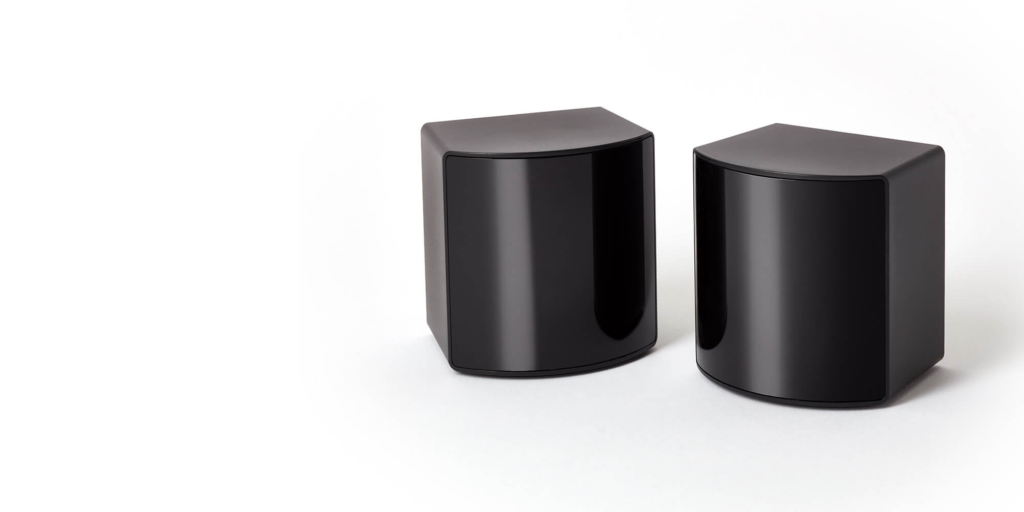
If you have an Oculus Rift, you know that a third sensor was nearly a necessity if you wanted perfect tracking. The Valve Index is not the same in that regard. The two Steam base stations that are shipped with the bundle will provide more than enough tracking, although once in a blue moon you will experience a small hiccup. If you are looking for a tracking system that makes you feel like you are literally living out your virtual life, opt for the third sensor and watch your gaming and virtual worlds change.
PC Requirements and Cables
The headset is versatile while working with PCs, but valve has let people know what they recommend for the optimal experience. They suggest using an NVIDIA GTX 1070 or better, but does note that a GTX 970 or AMD RX 480 could be used, but you would not be getting the best out of your headset. This is a high-end PC VR experience for PC gaming.

The headset will connect to your PC via DisplayPort and USB. The Passthrough feature will be available to anyone with USB 3.0, and if running with a 2.0, you will be able to work with the hardware, but not with Passthrough, which is very helpful when dealing with either a crowded place or a cluttered area.
To run this headset fully, you will need at least 3 available power sockets. One for the headset, and two for the base stations. The base stations do not need to be connected to the headset, so that can be plugged in virtually anywhere in the room that you are playing in. The VR hardware does need to plugged in either way.

If you happen to have a GPU that can run with VirtualLink support, then you will be available to buy the VirtualLink cable for the Index that is $39.99. This will replace all three cables (DisplayPort, USB or power cable) with this one USB Type-C cable, making it a tangle-free and worry-free experience.
The Index can also work with macOS and Linux, but most of the games from SteamVR are not supported by those operating systems. So the headsets are not that useful without the full array of apps and games.
Overall
For a price point of $999, this headset will give you exactly what you are paying for. A high-end virtual reality machine that is capable of everything that our technology has to offer. This headset will keep you entertained for the years to come and has the physical adjustments that can grow with you.

For every game that you loved to play in VR before this headset, they are only going to be better with the Valve controllers. With the complete ability to let go and to grab, along with finger tracking and a better tracking system, the Knuckle controllers are going to completely change the way you play games in your virtual space. You mix your new controllers with the Lighthouse tracking and the high fidelity of this headset and you have yourself an unforgettable experience.
If you have the PC that will work with this headset, the money to spend on the headset, and the time to invest into the headset, we suggest you buy the headset. It is a beautiful piece of hardware that is completely immersive while running the best software the world can offer, all while allowing full access to the Steam Store.