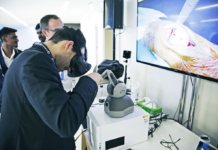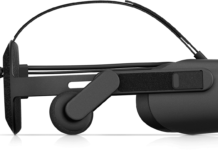The Valve Knuckle controllers have been on the market for some time now. They were first available in mass while shipped with the Valve Index headset. Many have said they are the best virtual reality controller, some have said they are no better than the Vive or Oculus controllers. We are here to answer the most pressing questions you have about the Valve Controllers. Let’s answer the biggest question first. Are they really worth it?
To save some time before we get into the reasons why this controller is great, let’s answer the question. Yes, they are really worth it. The Valve Controllers are some of the greatest controllers ever made for virtual reality. They do a perfect job of representing your hands inside of the virtual world. Although many companies have tried to replicate your hands with their controllers, no company has done it better than Valve yet.

Putting your hand inside of (not holding) controller for the first time, you will have an out-of-body experience. This feels like a match made in heaven. Your hand is now Cinderella and the controller is the glass slipper. Before you even put your headset on to try the controllers out, you notice the fine workmanship of the Valve Controller. The materials are soft, yet durable. The straps are tight, but not suffocating. The grip is not too tough, but it feels like you are picking something up.
Below we are going to list the best features of the Valve Steam Controller, and then we will be dissecting the best features. You can check them out now.
- Weight
- Comfort
- Tracking
- Grip
- Fit
- Trigger
- Thumbstick
- Buttons and Touchpad
- Finger Tracking
- Weight
Weight
The first part of the controller we want to touch on is the weight. Although this is not a topic that is usually discussed when talking about controllers that represent your hands in a virtual space, the Valve controllers have something that most others don’t. Added weight.

The design of this controller wasn’t intended for the controller to have added weight, and the creators didn’t put weights in there either, but it is much heavier than any other VR controller by a long shot. There are plenty of reasons for this happening, and you can’t place blame on any one person or any one thing for this. The battery life wouldn’t be the same without this weight, the tracking wouldn’t be as good, the haptics wouldn’t be as powerful. It was essential, but did they ruin the controller as a whole in the process of adding all of this? Let’s dissect and examine.
When you slide the controller on for the first time, you are too blown away by the feel and the materials to notice that you are essentially holding a wrist weight. The first game we played with our new headset and controller was Beat Saber (obviously), and it was a true challenge. By the time I was just two whole minutes into Bad Liar by Imagine Dragons, I started to notice the weights it felt like I was holding as lightsabers. Although this most likely represents the real weight of a lightsaber, we are playing video games. If I wanted to swing a real saber, I would go buy one. Instead, we opted for a VR headset.
When you play Beat Saber with the Valve Steam Controllers, you are sure to get a good shoulder workout. Although this isn’t a bad thing, especially for tech junkies, we never asked for it. It can make VR games in general more of a chore than anything when you feel like you are forced to workout while playing them. This doesn’t take away from the controller as a whole, but it certainly impacts the way we feel about them as a whole.
Playing any other non Beat Saber game wasn’t nearly as taxing, but you’d often be reminded of the weight. Angry Birds is a fantastic example. While playing this game with the new Touch Controllers, the weight would never cross your mind. But with the Valve controllers, you are going to notice them when you have to have your arm up by your chest for a few minutes at a time.
This doesn’t make the game entirely unplayable, but you’ll think about it twice before you strap the controllers on.
Comfort
Like we mentioned before, the first thing you notice with the Valve controller is the quality of the design and materials. Although this plays into the comfort level, they don’t tell the entire story. The way the straps feel on the back of your hands, the way ergonomics, and much more can be used to give an idea of the comfort level. With all of that being said, each person is different. What is comfortable to you may be unbearable to somebody else.

The comfort of the Valve controllers is much higher than any other VR controller on the market right now. As long as you don’t tighten the grips to a point of circulation being cut off, you are going to have a great experience. Your hand is going to enjoy holding the Steam controller much more than any other controller, although none of them are perfect right now.
The materials used are going to be durable enough to withstand heavy usage, but are soft enough to make your hands fall in love at first touch. The controllers are the best you can get right now, especially when comfort is the topic in question.
Tracking
The tracking that is done for the Valve controller is from the 2.0 Steam Base Stations. Even before you mount them up on the wall, you realize how wide they seem to be able to track. With a curved front, you silently think to yourself that you’re holding the holy grail of trackers in virtual reality. And if you think that before your try them with your Steam controller, then you are going to be in for a treat. The tracking of the controller itself often feels perfect. It took me nearly 3 weeks of heavy gameplay to have any sort of problem with the lack of tracking that didn’t root from my PC. If the Touch Controllers are the Lexus’s of the VR industry, the Valve controller is the Tesla.
Unlike most headsets released in 2019, the Valve Controller is not tracked from the headset itself. This means the controllers tracking has a different output and input method. Instead of putting the sensors as close as they can to the headset, they make the sensor surround the hand itself. This allows the Steam controller to be tracked more precisely, regardless of where it is relative to your headset. The output signal is constant, making these controllers tracked with every little piece of motion they experience.

Here at VRGear, the ultimate controller test is playing each level of Beat Saber with them continuously. If the controller can survive and thrive all the way through Expert +, then we consider the tracking to be great on the controller. If it doesn’t, then we will likely stay away from putting that controller through too much strenuous gameplay. For reference, the Oculus Quest controllers didn’t stand a chance. They were already giving out once we got to hard, and expert + with them is almost laughable. Here is what happened with the Valve Steam Controller.
Easy, normal, and hard were simple enough with the newest VR controller. The first thing we noticed when we were playing Beat Saber was the haptic sensations these controllers create. The lightsabers haven’t felt this real before. The sensation of being a Jedi was almost too real. When we got to Expert, we were expecting the controller to give out somewhat, just like any other. To our surprise, no missed notes were had on this level. It felt like the cubes were butter and my sabers were the knives from Fruit Ninja.
Expert + was the challenge we were looking forward to with the Valve controllers. The first time we put them through the challenge with Believer by Imagine Dragons. Although there were a few missed notes here and there, we are pretty sure that was simply from the lack of perfection on our part, so we moved onto the next song. The Machine by Imagine Dragons is the hardest song from the pack, so we tried that.
Although the song gets very hard, we never experienced dead spots in the controllers. This was the first time we had this happen with any virtual reality controller, and we were completely in shock. This is thanks to the Steam 2.0 tracking system as well as the Steam Controller.
To conclude the tracking of the Valve controller, it is nearly perfect. No matter what you decide to use this controller for, you are going to be pleased with the performance and tracking. Once they are setup, they will be ready to roll at all times.
Grip
The grip button on the Valve controller is non-existent. The entire controller itself is the grip button. In fact, it is not even a button. We will just be referring to this as the grip on the controller.
The grip on the Valve Controller is the second best feature the controller has, right behind the tracking. Even you are going to pick something up in VR, you are naturally going to want to squeeze your hand. With any other controller, you will simply squeeze your ring or middle finger onto the grip button. With the Steam Controller, you squeeze your whole hand to pick something up, and the haptic feedback you get is something magical as well. You can squeeze different strengths for different things, which makes it even more fun if the game has this new technology incorporated. The pulse width modulation is also great, so you don’t have to worry about that.
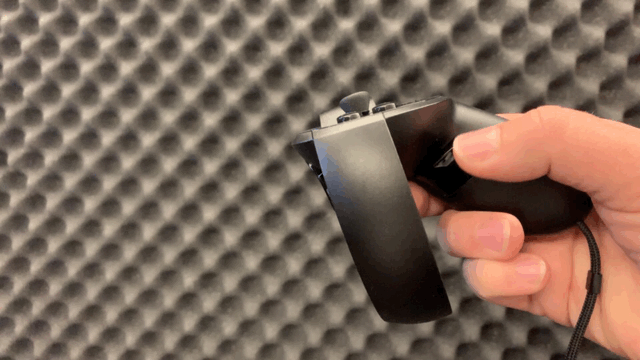
For throwing things, the controller lets you completely let go as throw. Although it takes some time to get used to, it is fun and useful once you more used to it. This is useful when playing games that require you to be exact in your movements and how you pick objects up and drop them. If you are playing a game that requires none of that, holding the controller as it is will be more than enough for your game.
Although there is no clicking, you are going to learn how to tell how much pressure is a completely closed fist. It is going to take some time to get used to, but it will come with time. Personally, I think it requires too much force to close your hand, but that is just the opinion of one person. Grab a controller and let us know what you think in the comments below!
Fit
The fit of the controller is something that everybody who wears it will appreciate. The grip that goes on the outside of your hand is large enough to fit any hand possible, and tightens small enough to be wrapped around even a baby’s hand. It is pretty simple to to tighten with only one hand as well. Once you already have one hand strapped up, putting the next controller on your hand is going to be a simple task.

If you don’t tighten the outside grip too hard, you are going to completely forget that you have the controller on your hand at all. If you are able to do this, when you let go of the controller, it is going to feel as if there is nothing on your hands at all. With the finger tracking on this controller and the nice glove-like fit, its clear what the designers had in mind. Make a controller that came represent your hands in a virtual space with little to no effort. That is exactly what they did for any user of the controller.
Trigger
The trigger on the Valve controller is perfectly placed. With some VR controllers, you feel like your hand hand to completely change places to have a good handle on the grip and trigger at any time. With the Steam controller, you don’t have to worry about the grip button, so your hand can be perfectly placed on the trigger at any time. Your index finger will be perfectly placed at all times with the new controllers, and you won’t feel out of place once.

As for the trigger itself and how it performs, it is great. It is nothing out of the ordinary, but it doesn’t lack in this area either. It doesn’t get jammed, stuck, or slow. The trigger feels exactly like one, not like a big button like some do. If you are playing Robo Recall with this, you are going to feel like you are literally shooting each robot. Unless of course, you are one to simply rip the robot apart each time.

The trigger is going to get the job done each time. You aren’t going to be blown away by the trigger, but you aren’t going to be complaining about it either. It is not the best, nor it is the worst. It is just… a trigger. If you are judging the entire body of a controller the trigger, then you are going to be stuck with bad controllers your whole life.
The Valve controller is going to get the job done, not matter the game you put in front of it.
Thumbstick
The Thumbstick on the Steam controller is a little different feeling than most VR controllers. There is definitely a learning curve with this controller, although it is not a big curve. The joystick feels a but smaller than others in the industry, but it doesn’t seem to be too bothersome most of the time. It is precise and easy to handle, and that is all you need, as you won’t be using this part of the controller often.
It seems like it was designed to simply be smaller to not take up as much room. This may be because the battery, haptics, and grips take too much space. Or it may be because they know that you won’t be using the Thumbstick too much, so making it smaller wouldn’t hurt anything.

This device as a whole feels complete, but if there is one thing off about it, is the size of the joystick. You won’t be too bothered by it, but you need to know that this is a real thing. To control your character with the joystick, even a partial stroke is going to get him moving in the right direction. The software inside of the controller is also precise enough to notice the smallest movements. The joystick and touchpad is the closest thing you are going to get to a keyboard and mouse inside of VR.
Buttons and Touchpad
The two least used features of this product is the touchpad and buttons. There are not many applications on the Steam Store that understand the signal being sent when you are touching these three buttons. The function of the unused buttons is always changing, so using them is often useless. The capabilities are endless. But not many developers have a need for them inside of games and apps.

The touchpad is a perfect display of capacitive sensors, and it is sometimes useful when wanting to scroll within Steam and to control Valve. Other than that, you aren’t going to see it being used often. The refresh rate when using it seems to be impacted as well, so even when this option is available, you are likely going to stay way from it.
The buttons on the controller are even more versatile than the touchpad. Each creator and developer has the ability to make them do whatever they want, but it is rare to see them have any real meaning other than a menu. With that being said, they are placed in a somewhat awkward spot. So giving buttons real responsibilities may be a mistake. The developers have been playing it safe, but that is something you hate to see.

The solutions to this may be to have calibration rely on the user themself. If this was the case, you could have the buttons used for opening and closing doors, picking up and dropping weapons, and even opening and closing your hand. Although this isn’t an option yet, even with controller support, it is something we all hope to see in the near future.
Finger Tracking
The biggest selling point of the Valve controllers has been the finger tracking this controller provides. Although the controller doesn’t actually track where your fingers are in the real space, it does a pretty job of providing a real-life representation of your hands inside of a virtual environment.
The finger tracking is constantly tracking where your fingers aren’t, not where they are. By having sensors inside of the grip, if your finger isn’t on it, then they are considered to be pointing. If they are on the grip, they are going to be in a slightly closed hand. If they are hard pressed around the grip, your virtual hands are going to be in a closed fist. This is going to give you many options in a virtual game. You can pick up tea, eat your favorite types of cookies, shoot your favorite gun, and most importantly, participate in the Aperture Hand Lab.

For something that was advertised so heavily, you would think developers would be using it more inside of their games. But the truth is, even with this new technology, the games are not at a point where finger tracking is going to make that big of difference inside of the gameplay. The flow rate at which the game plays is so much slower when trying to make sure finger tracking gets in there, so it is usually best to stay away from it for the time being.
Overall
The Valve controller is something you are going to want to get, if it is compatible with your headset. If it isn’t, there is a simple fix. Buy the Valve Index package! Included will be the controllers, the Steam 2.0 Tracking Stations, and of course, the Valve Index. The headset is the best you can get on the market, the controllers are top of the line, and the Base Stations are the best that have ever been made. If you are on the edge to buy, now is the best time. Shipping is now available immediately for both the controllers themselves, and the entire package.

The controller as a full unit is going to be all you need to represent your hands in the virtual worlds for some time. There is not any other controller on the market that can do what the Valve controller can do, and there is no better way to experience your own virtual reality than this controller.