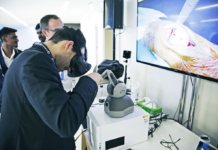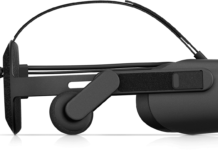Virtual reality is one of the best mediums in the world for creating, but it isn’t always used for that. VR gaming is one of the most popular uses of the hardware, but that isn’t the most effective way to use your VR PC setup. If you have ever created 3D objects on your computer, you have likely daydreamed of the possibilities of being inside of your digital creations. Now with Masterpiece Studio from MasterpieceVR, creators have a high-end place to create 3D objects and animations.
This is going to double as a preview of the free software as well as a review of the VR app. It is important to note that this is being written in the same month that Masterpiece VR was released, so there are some improvements that will be made in the following weeks. Will try to keep this article updated as often as the game is.
Features
When it comes to the capabilities of this software when running on a capable PC, they seem to be endless. This app was made for professionals to create inside of the headset in a pro way, but people new to 3D animations and creations can jump right in with little to no prior experience. The software is riddled with VR tools that professionals will easily recognize and beginners will find use for quickly.
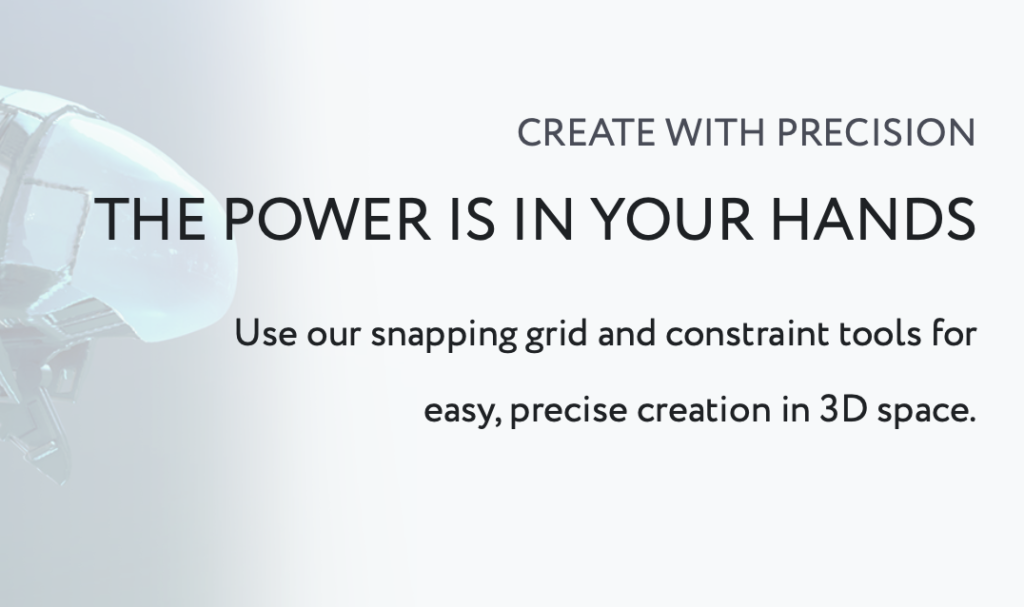
Sculpting with clay is just as easy to use as a pencil in this app, and with whatever way you choose to create, it will be simple and smooth. You can create high-quality 3D content in this app without having to worry too much about your techniques.
When you jump to the other mode, you can easily rig and animate 3D characters and prime them for your VR areas and environments. Quickly scale and inject life into your characters. With quick animations and long-sequence animations available inside of the app, creating for your own scenes and games has never been easier.

All of this is available inside of the free version of the app. There isn’t an option to pay for the subscription until they let you try the app for a little bit of time. The paid version enables exporting and mass-commercial use.
Pricing
There are three different options to own this software. Inside of the Steam and Viveport Stores, you are introduced with the Basic and free version, which is easy to use and understand. The more you use this app though, you will realize there are some features that have been left out. Those are introduced with your subscriptions. You can purchase the full versions of the software inside the app or on their website. Below, we will be breaking down the features of each pack.
Basic (Free)
The Basic Pack has the most simple features. Although it is free, you are going to be doing a lot when it comes to creations. When it comes to creating and using your animations, there won’t be much. There is no way to export from the app without paying. The full features of Basic will listed below.
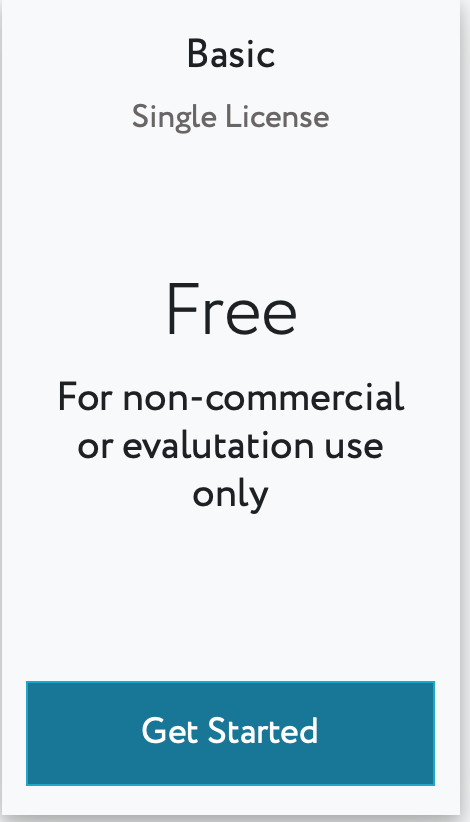
- Clay Sculpting
- Clay Move Tool
- Ribbons
- Stamps
- Precision Tools Grid & Guides
- Unlimited Layers
- Decimation
- Remesh
- Auto UV (Preview Only)
- Auto & Manual Rigging
- Auto & Manual Skinning
- Pose to Pose Animation
- Apply Pre-Made Animations
- Project Saving
Freelancer ($32.95 a month)
The Freelancer Pack is the exact same as the Basic Pack, just with the ability to export your animations and creations in OBJ, STL, and FBX formats. Annually, this is going to come at a $33 a month clip. If it is worth it to you, the software isn’t going to let you down. The full list of features will be listed below.
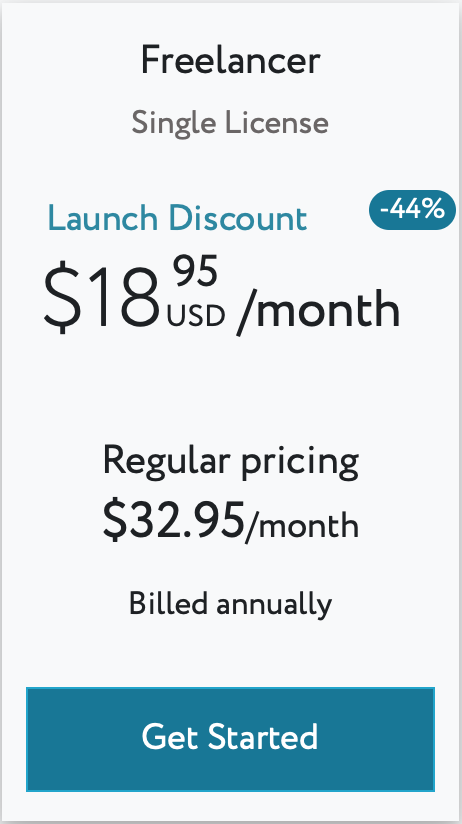
- Clay Sculpting
- Clay Move Tool
- Ribbons
- Stamps
- Precision Tools Grid & Guides
- Unlimited Layers
- Decimation
- Remesh
- Auto UV
- Auto & Manual Rigging
- Auto & Manual Skinning
- Pose to Pose Animation
- Apply Pre-Made Animations
- Project Saving
- Exporting (OBJ, STL, FBX)
Teams ($49.95 a month)
If you are going to be sharing this software with more than one other person, and you have multiple headsets that can be running at once, this is going to be the best package for you. Not only will you be able to manage your entire team’s projects, but collaborating with the entire squad is going to become easier than by yourself. Along with a floating license, there isn’t a thing your team won’t love about this software. Full Team Pack features will be listed below.
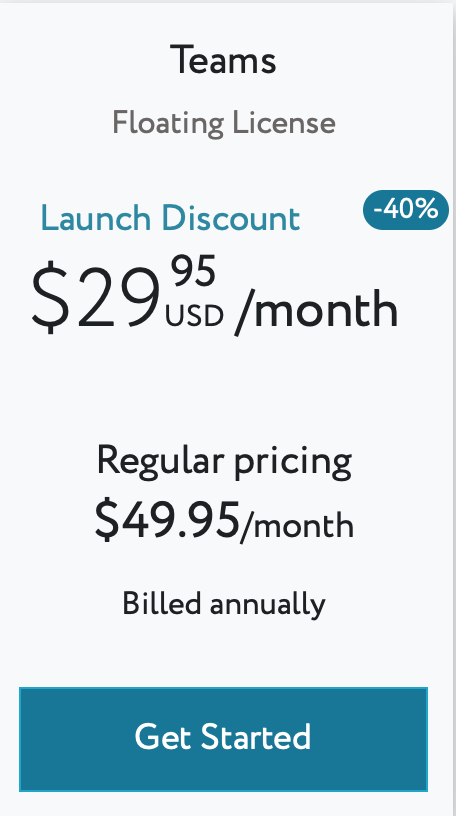
- Clay Sculpting
- Clay Move Tool
- Ribbons
- Stamps
- Precision Tools Grid & Guides
- Unlimited Layers
- Decimation
- Remesh
- Auto UV
- Auto & Manual Rigging
- Auto & Manual Skinning
- Pose to Pose Animation
- Apply Pre-Made Animations
- Project Saving
- Exporting (OBJ, STL, FBX)
- Floating License
- Team User Management (Coming Soon)
- Collaboration
Education and Enterprise (Special pricing available)
The enterprise and education pack has all features unlocked and activated. There isn’t a feature that will be missing. Because you can get your own licensing, this is going to cost a bit more. The prices are hidden on the site, but we assume they could be nearly double what you are paying for any of the other packages. The full features will be listed below.
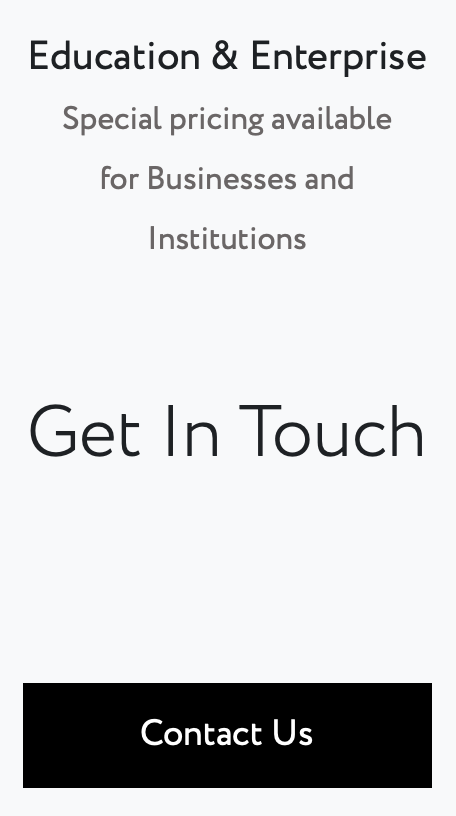
- Clay Sculpting
- Clay Move Tool
- Ribbons
- Stamps
- Precision Tools Grid & Guides
- Unlimited Layers
- Decimation
- Remesh
- Auto UV
- Auto & Manual Rigging
- Auto & Manual Skinning
- Pose to Pose Animation
- Apply Pre-Made Animations
- Project Saving
- Exporting (OBJ, STL, FBX)
- Floating License
- Team User Management (Coming Soon)
- Collaboration
- Custom Licensing
- Dedicated Support
Is It Worth It?
If you’ve made it this far, you are likely still wondering the question that most came with. Is this pricing worth the software? The answer isn’t a clear one.
A lot of the capabilities rely on your knowledge of 3D creation and animation. If you are a beginner that is trying to get into 3D creation, you won’t be satisfied with any of the paid packages. If you are running a team, you are going to almost need the Team Package.

We want to justify this for new players in this industry, but we can’t. There isn’t a tutorial, there isn’t a guide, and there isn’t even a place to switch up the input controls. We are sure this is subject to change as this gains popularity, but right now it isn’t in the works. The only way you are going to unlock this software’s true potential is loading into the app with your own skill set and knowledge of creating inside of 3D areas.
Even with our own knowledge, which is pretty deep, we found ourselves struggling with some core functionalities of this app. We know this app has yet to see an update, so we are hoping for a pretty big one in the coming weeks. We are going to stick with the Basic Pack for now, as we don’t plan on exporting any of our attempts at Baby Yoda anytime soon. For more VR news and 3D creation tips, make sure to check back at VRGear.com.