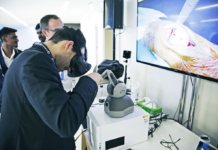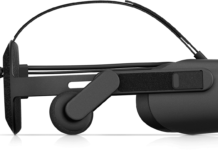When I first tried Virtual Desktop on the Oculus Go, I was pleasantly surprised. The concept was solid, it was executed great for the headset it was on, and I was able to access nearly everything I would on my regular PC desktop. There was not many downsides, as with these applications you tend to be more grateful than not when you try something new in your virtual reality.
Virtual Desktop is an app that you can you will be able to access from your Oculus Quest that allows you to sync your headset up with your PC. When a good WiFi connection is being used (the PC and Quest need to be on the same WiFi network) you will be able to access the virtual desktop at anytime while your headset is on. The app will be available at the release of the headset on the 21st of this month.
The only thing that could be keeping you from working all day in your virtual desktop is the absence of the typical keyboard and mouse that you would usually work with. Luckily, anyone that is looking for a prolonged time using Virtual Desktop, the Quest can and will pair with any bluetooth mouse and keyboard. Another interesting added Virtual Desktop feature is the ability to pair a non-vr game controller and play non-vr games on the browser. An interesting unneeded wrinkle, but can make for some fun if you ever… um… get bored of virtual reality games inside of your virtual reality headset.
Virtual Desktop is already available on PC VR headsets, and even the Oculus Go, but the Quest seems to be the most promising version of it to be released just yet. Because of the already promising features of Oculus new and improved standalone headset, Guy Godin, the creator of Virtual Desktop, this will be his best release. When you mix the quality of the headset and the speed of it with the potential isolation of the Quest, you can truly have a remote work experience.
With all of that being said, the best new thing for this app is that Godin will be able to push the limits of the screen quality, as he tweeted this on Star Wars day.
On Oculus Go, I use the lowest Fixed Foveated Rendering (FFR) amount (1) and can render with eye buffers at up to 1792×1792 depending on the environment and quality setting. On Oculus Quest, I disable FFR entirely and can render at up to 2432×2688.— Guy Godin (@VRDesktop) May 4, 2019
Below is the trailer he also released for the release of the app on the Quest. To say he (and we of course) is excited for the public to get their hands on this, would be an understatement.
Here’s the Oculus Quest Teaser. I’ll have more to share in the coming weeks! pic.twitter.com/xGNXlwjHEw— Guy Godin (@VRDesktop) May 6, 2019
Guy Godin promises to “twice the number of pixels” on the Quest version, which is a complete upgrade form any other standalone headset that this app was available on.
In conclusion, the upcoming Oculus Quest will be much more powerful than any other standalone, making it a perfect home for your virtual workspace. This will be perfect for when you’re looking to change up your work environment, or even work while looking into an arrow of galaxies. This application will leave you speechless with the capabilities.