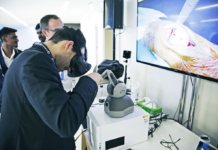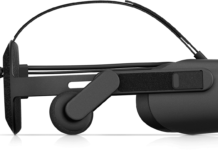In a world full of influencers and streamers, it can feel nearly impossible to get your voice heard. This can be a problem if you are aspiring to be a streamer. If you’re looking for an opening in Twitch, virtual reality may be your best option. With VR only getting bigger and better every year, more people are wanting a way to watch it.
If done right, you can fully immerse your audience in a way that most other gamers cannot. This can be done by having a mixed reality stream. That will give your audience a full view of you inside of your virtual reality game. It is the best of both worlds, seeing the gamer and seeing their game.
In this guide, we will cover how to set up your stream with Twitch (or any other streaming platforms that you use) with your PC VR headset. The following instructions are precise and exact and should be followed carefully. In the end, you will be a master of knowing how to set up your stream, and ready to stream to the world!
What You Need To Before You Start Streaming
There are some things you need to do and get before you can start your process of streaming. We will cover those here. We have done a basic guide on how to setup your OBS software, so if you’re looking for a general guide on getting started, go check that guide out.
To start, you will need to download your preferred free OBS. We suggest using Streamlabs, but any OBS should get the job done just fine. You will also need a Twitch or streaming platform account. If you set this part up before you plug your headset on, it can save you some time. Because you already have a powerful PC running, you will be able to do this without any capture card.
How To Start Streaming
- Before even opening your OBS, you will want to launch the Oculus game or SteamVR game that you are wishing to broadcast. This will save your stream some messiness.
- After your headset is up and running, you will need to launch you OBS software that you have installed.
- On the bottom left, you will find the sources section. Find that and click on the plus button
- A list will appear with options, click on game capture and confirm it by clicking OK.
- Go down to the Mode section and click on the dropdown menu.
- This will bring you to another list. Click on Capture Specific Window.
- Go to the Window section and click on the dropdown menu.
- Find the open window that has the headset streaming to it, and click on the desired window.
- Click OK, as it should confirm. That will bring the frame that has the headset into the OBS.
- On the bottom right of the page, click on the Settings.
- Go to the dropdown menu inside of the Service section.
- Click Twitch (or any available stream that you will use)
- Click on the Stream Key field
- Enter in your unique stream key that Twitch has provided for you (do not share this, or people can steal your stream)
- To the bottom right, click apply.
- Click OK to confirm.
- Click on Start Streaming
- Your stream should now be on Twitch! You can open another browser to confirm.
Your video output will not be the same as all of the best streamers, but that comes with practice. The best way to get your streams to be as powerful and influential as your favorites is to mess around with your OBS, as it is very customizable and easy to use. Make sure you are optimizing your software to its best ability.
Mixed Reality
We believe that the best version of virtual reality streaming is making a mixed reality experience for your viewers. This can be done a plethora of ways, but we suggest getting your own green screen and a webcam that is capable of a solid video output. This will give your viewers a sense of being there in the virtual space with you. And if they happen to be watching your stream inside of a virtual reality headset, it could get very fun and interesting for them.
To enable this, there is a great list of hardware and software you need to buy and install. You can check out our guide for that if you are looking to fully immerse yourself into the virtual spaces that you are playing in. The best stream to watch is in mixed reality, but those streams are not exclusive to being the best. Any stream that is personable and creates a fun a welcoming atmosphere is worth watching. Happy streaming!