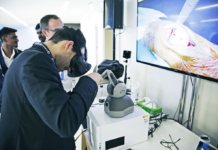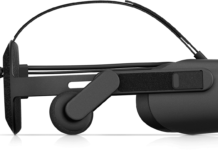Half-Life: Alyx is less than two weeks away. This game is shaping up to be the biggest game release ever for virtual reality. Not only does it have the hype of a console game, but it seems as though it’ll be as deep and intuitive as any other console or high-end PC game. We are excited for this game, and the entire gaming world seems to matching the common enthusiasm.
There are questions running around without definitive answers. We have made this know-all guide to answer some of those, and give our best answers to some of the speculation to the games biggest mysteries. Below, we will be stating a few of the questions and speculative comments with our best answers followed. If there is anything we missed, or want us to talk about, let us know in the comments below!
Who Can Play Half-Life: Alyx?
The quick answer is anyone with a compatible SteamVR headset. With that being said, there seems to be a few that are being left out of the party. We will list out the headsets from each company that can run HLA, and following that list, we will list the dreaded list of headsets that can’t run HLA.
Headsets that Can Play HLA
Vive
- HTC Vive (original)
- Vive Pro
- HTC Vive Pro Eye
- Vive Cosmos Play
- Vive Cosmos
- HTC Vive Cosmos Elite
- Vive Cosmos XR
- Vive Focus Plus (requires Viveport Streaming and VR Ready PC)
Windows Mixed Reality
- Acer WMR headset (AH101)
- Acer OJO 500
- Asus WMR headset (HC102)
- Dell Visor (VRP100)
- The HP WMR headset (VR1000)
- HP Reverb
- HP Reverb Pro Edition
- Lenovo Explorer (G0A20001WW)
- Samsung Odyssey
- Samsung Odyssey+
Oculus
- Oculus Rift (original AKA CV1)
- The Oculus Rift S
- Oculus Quest (requires Oculus Link compatible cable tethered to VR Ready PC)
Pimax
- Pimax 5K
- The Pimax 5K Plus
- Pimax 5K Super
- The Pimax 5K XR
- Pimax Vision 8K Plus
- The Pimax Vision 8K X
- Pimax Artisan
Valve
Headsets that Can’t Play HLA
Oculus
- Oculus Go
- Gear VR (all versions)
- Rift DK1
- Rift DK2
Google / Daydream
- Daydream View (all versions)
- Lenovo Mirage Solo
- Google Cardboard (all versions)
HTC
- Original Vive Focus
Sony
Half-Life: Alyx Minimun PC Specs
Once you have the right headset for this game, (if you don’t, you should go buy one) you’ll need to make sure your PC is ready. This aren’t crazy specs, but you’ll need to double check before you splurge $60 into this game.
- Operating System: Windows 10
- Processor: Intel Core i5-7500 / AMD Ryzen 5 1600
- RAM: 12GB
- GPU: NVIDIA GTX 1060 / AMD RX 580 (6GB of VRAM minimum)
Oculus Quest and Half-Life: Alyx
As stated above, the Oculus Quest will be able to play HLA. This won’t be done through the Oculus Quest store though, but through the the SteamVR store. You’ll need to hook your Quest up with the Oculus Link cable. We recommend buying this directly from Facebook, but if they are out of stock or unavailable, you have options. You’ll need to find a USB 3.0 cable (not the 2.0 cable shipped with the Quest) to plug into your PC. We have found the following options to be both long enough and have the right specs.

Your dreams of play Half-Life: Alyx wirelessly may have been crushed, but don’t rule it out for the next generation of standalone headsets.
Best Controllers for HLA
Lucky for most users that will play this game, you are going to be using the SteamVR 2.0 tracking base stations. That means any headset compatible with those, work with the Valve Controllers. The Valve Controllers will be the best for this game. You can buy them right now from Steam.
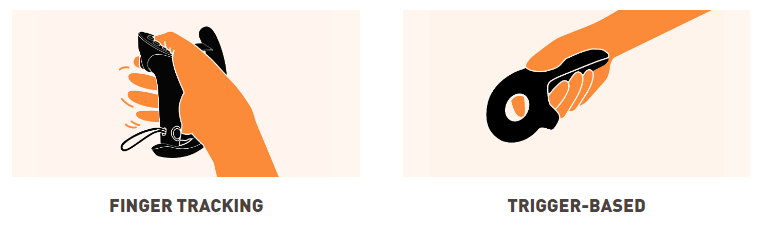
Even if you are rocking with the Cosmos or Vive Focus Plus, you can buy the best controllers for this game. After this option, you won’t have any other bad options. Valve is taking their time making this game great, so all other controller will be great second options. You won’t be disappointed, unless you already hate your controllers for other games. Then you have a bigger problem in your hands…literally.
HLA for PC?
Nope. No. Not a chance. From the opening reveal day, Valve has made it very clear that this game would be a VR exclusive title. It may be disappointing and possibly letting sales go, but Valve wants VR adoption. Making this game for VR is just a part of the plan don’t expect this game to be coming to the flat-screen monitor anytime.
How to Move in HLA
There are three different locomotion options for Half-Life: Reality. All three seem like they are going to be great options. Our favorite will be either the teleport or the shift, but we won’t know until we can get some gameplay under our belts. The continuous will be good, but newer options appeal to us. We want to see Valve push the boundaries of virtual reality and the movement systems inside of high-end games.
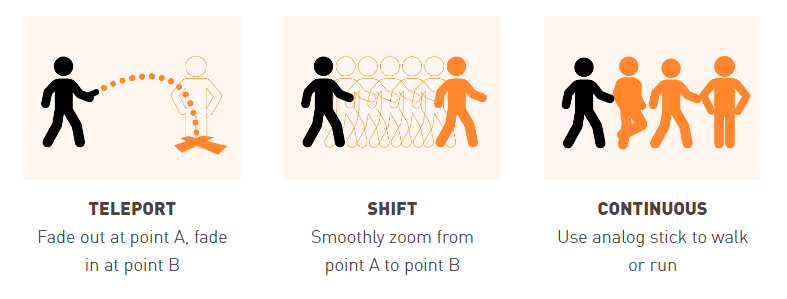
- Teleport (AKA blink) allows you to point where you want to go and instantly appear there.
- Shift (AKA dash), is similar to teleport except instead of instantly appearing in the new location, you quickly dash rather than
- Continuous (AKA free locomotion) lets you use the thumb stick or trackpad to move your character continuously in any direction, similar to a non-VR game.
Seated? Standing? Room scale?
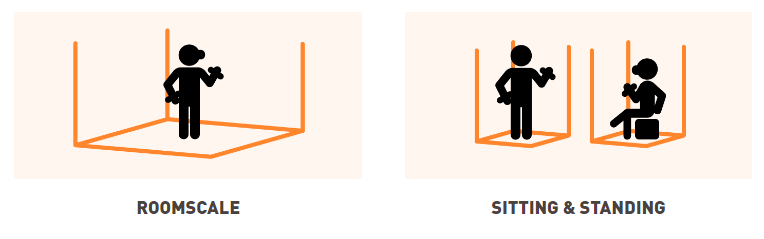
Yes. All three will be supported in this game. Like we said, we won’t know what is the best until we try it out, but we will likely be playing at room scale. It takes a special breed of humans to play a VR game standing without room scale. Sitting or room scale will be most popular. We can’t wait to try it out and give our suggestions on the best way to play Half-Life: Alyx. If you are wanting to jump right in., we suggest clearing at least a 6’ x 6’ area and try out room scale first.