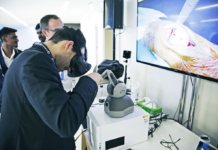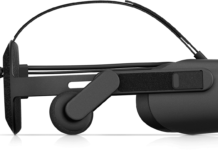Cloud Storage Version 2 is now available on all PC and mobile Oculus platforms. This new version is offering a file-based, cross-platform cloud syncing solution to storing all of your data with Oculus. What that means is that this update will allow you to save a file on your Rift, and pick back up on your Quest right where you left off. This is available to all Oculus hardware owners.
To enable this new feature, you will go to the developer dashboard select the app you wish to continue with. From platform services, you will need to elect cloud storage. Another way you may need to access this is by going to settings > app groupings > enable cloud storage v2. Once you have done either of these steps to the apps you wish to, you are ready to start syncing to the cloud. The screen should look like this when the process is nearly finished.

Although this seems very easy to get done, there is still some additional steps you need to take when dealing with the files that are going to be uploaded and downloaded from the cloud. Meaning you will need to read and write your files to each device you want it on for the optimal experience. The way you do this is going to be different for each platform, each configuration, and each user that has a headset. If you are having trouble with any of the syncing and downloading itself, Oculus has a page dedicated to helping customers out with heir newest feature.
Is This Feature Available Offline?
Many have been asking if this feature is going to available offline or not. The answer is yes. If you take your Quest to an empty warehouse with the intention of building a massive piece of art using the Google Tilt Brush, you are not going to be worrying about it getting lost or not while you’re creating your masterpiece. The file will save periodically so wherever you leave off, the files are fresh and up to date. When you get back to wifi, the file will sync up with the cloud and you will be able to resume at the point you left off at at any given time.

If you are looking to save at an exact point and don’t want to risk anything, you can write out your save point and the server will also sync that point (as well as the automatic point) when it is next paired with your known wifi.
The Difference Between v1 and v2
Version 1 of the cloud storage system was simply a pain. By having to write out your complicated system of keys and buckets that you would create by writing out your own bytes and Oculus’s APIs. It also required developers to be their own conflict resolution which did not sit well with many owners as well. If all of this isn’t enough for a change, you should know that version 1 was only available on the PC Oculus headsets as well. Change was needed and Oculus took initiative.

Version 2 is much simpler. Not only are developers going to have a much more simple time with it, but it is also available for anyone with the Oculus headsets. Conflict resolution is now assisted by and hosted by Oculus, and the offline saving is going to be much more consistent and precise. Syncing data on the cloud has never been so easy for any Oculus and VR users. Oculus continues to raise the bar for their competitors, and this time is wasn’t even hardware related.