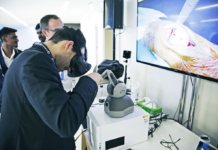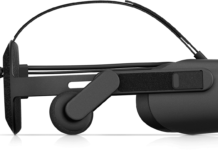When people hear “virtual reality”, it is often associated with gaming, and rightfully so. Virtual reality wouldn’t be where it is as an industry today without gaming being so popular inside of virtual headsets. With that being said, there is much more the head-mounted displays will be doing in the future.
We have a full game review page, so we won’t be covering any games on this list, just the best VR apps. You are going to find film apps, tourism apps, productivity apps, and even the best apps for creating digital content inside of virtual reality. Games aren’t the only good that is coming from a VR headset, but immersive virtual reality apps that can help get you through your Saturday and your workday. There is nothing a VR application can’t do, and users are going to be inside immersive apps more than ever.
Below, we will be naming the app, the price, the
Google Tilt Brush
Price: $19.99
Oculus Store, Steam Store
Google’s Tilt Brush is the premier way to create inside of virtual reality. Whether it be for creating your perfect artwork, or making some of the most intricate 3D designs that virtual reality has ever seen, Tilt Brush is where you are going to start. This app is also very useful for creating short films. If you are interested in creating your 3D 360° video inside (or outside) the headset, Google allows you to export your creations.
Included in making the best designs of your life inside of this app, you are also able to create and design clothing. With an undressed mannequin, you will be able to put clothing on the human shape and make it look as good as possible. Although this isn’t the main focus of the developers and the apps, this is a fun added feature that makes the app even more unique than others in the past.
This app works phenomenal with the Oculus Quill app, which is the most elite of creating virtual reality apps. VR content made inside of an Oculus headset is the best way to use the VR technology that we have been given today.
Oculus Quill
Price: Free
Oculus Store
The Oculus Quill app is only available on the Oculus VR platform, and not the mobile VR or anything else not Oculus VR devices. This app lets you start from scratch while making a VR film. This isn’t going to be a 360° only film. This film that you are creating is going to be a full virtual reality film with every aspect coming in from the app software. This will only work on the Oculus Rift or Rift S.
In the recent 2.0 Quill update, the company added stops and layering to the software. This adds a layer of ease and crispness that makes this app even better than it was before.
As you can see in the video of the app, everything you need to create inside of VR is going be inside of your virtual reality headset. This will make the need to export into other editing or designing apps at a minimum. The reason this app is free, is that Oculus is trying to push out as much virtual content as possible, regardless of who makes it. This is the best software in or out of a headset for making short and long VR mode films. VR music can be added to these films as well.
Google Earth VR
Price: Free
Oculus Store, Steam Store
When Google Earth first made its debut in 2004, anyone with a computer thought it was the greatest invention since sliced bread. This app would let you run all across the globe in a matter of seconds, and the pictures seemed like real life as they get. This was until it was updated a few years later with even more stunning pictures and better visual content. It would eventually turn into what we have today. From a smartphone or powerful computer, everyone is enabled to explore the earth as a whole.
When this app hit virtual reality, many thought it was going to be a 2D rendition of the world in a virtual space, but those people were wrong. This app has a perfect 10/10 on Steam for a reason. The world is represented in a 3D landscape that will rock your socks off the second the headset is in front of your eyes. Not only will this help you relax, VR gives you the ability to go to places you usually find yourself. Is Area 52 full of aliens? What does North Korea look like? Check out on Google Earth VR today.
Virtual Desktop
Price: $14.99
Oculus Store, Steam Store
Virtual Desktop might be the most useful virtual app on the market today. Compatible for almost every headset on the market, with this app you are going to be surfing the world on your PC, through your virtual headset. Watch music videos on Youtube, watch Netflix on your browser, all from the platform of your choosing in VR. Unless your choice of platform is the Oculus Quest, the headset is going to plug right into your PC and connect instantly. If your platform is the Oculus Quest, then Bluetooth connection will become your best friend in the process of pairing the two together for a powerful connection.
If you are a PC gamer becoming a VR player, this is app is perfect for you. In here, you will be able to access most of your PC games and play them while your headset is on. There is still no Fortnite in your headset, but that is something we are working on every day at VRGear. Although the platform choice is yours, making sure your headset is ready for that responsibility is important. For the best results, make sure you have the latest headset from your favorite company.
The VR Museum of Fine Art
Price: Free
Oculus Store, Steam Store
For those who love the fine arts, this app is a must-have. This is one of the few times (maybe only time) that you will be able too get close to a real piece of artificial artwork and not have a security guard tell you to back up or to stop. The VR museum is full of artifacts that are all placed in the same area. This is what VR is meant for, and when apps like this are created, it shows the versatility that makes HMD’s so popular.
This app allows users to interact with art like never before. There is no glass around the life-size statues, nothing keeping you between the Mona Lisa painting, and even “touching” the art isn’t off-limits in this app. With the newest update, the second floor is now explorable. Before this update, you were able to see the upstairs exhibit, but never able to go to it. With the latest update, it is fully explorable and full of new artifacts that they have virtually collected from all across the globe. This app is the best at what it does.
VRChat
Price: Free
Oculus Store, Steam Store
VRChat is the most popular social VR experience inside of VR right now. Not only is it the most popular and downloaded, but it is likely the best social VR app as well. In this game, you will never be limited to what you can do. With mini-games, real social atmospheres, and even lip-syncing to know who is talking, this game is going to give you an experience you won’t soon forget.
You can dress yourself any way you choose to in this game, and nobody can tell you that you cant. You can build your world for the community to hang out in, or you can visit the worlds that others have made for you and the people around you. Now this all may sound too good to be true, but it is not. Once you get tired of having a headset on, you can also change this game to desktop mode. Because the developers included this, it makes the game much more inclusive and they allow many more people to be inside the game. This is soon available on Android and Apple devices as well, and it assumed there will be fun in-app purchases.
One of the biggest problems with VR social games is the lack of people inside of them, but that isn’t a problem VRChat is facing. The wide number of users allowed and enabled to play this game keeps the developers honest in always making sure that the game is crisp and hosting a good experience for being social, playing custom games, and meeting new people.
OVRdrop
Price: $11.99
Steam Store
The OVRdrop is a utility app that is very similar to Virtual Desktop, but is made for much more specific uses. This app is made to help you take your favorite desktop application into virtual reality with you. This isn’t made for browsing the web or just looking at your screensaver, but instead it is made for taking the desktop application itself into the virtual worlds.
This app will utilize your VR controllers and headset to make the app as immersive as possible. Although there aren’t too many PC games that are compatible with this, there are plenty of utility apps that can be used for this feature. It is extremely helpful when you are trying to launch apps but you are tired of sitting at your desk. It is also incredibly helpful the you need to be immersed a little more into your application of choice.
Whether you use this VR app for gaming or working, or even both, you will not be disappointed.
fpsVR
Price: $3.99
Steam Store
This is not a full app, but it is enough help to be recognized as one. Everything in this app will be running on your wrist of the Vive or Valve controllers. This application inside of virtual reality can help you set the settings of your headset, see how your PC is running, and of course, see how many frames per second your headset is operating at.
You will be able to see the usage of the GPU and CPU during your VR session, see the RAM and CPU MEM during your session, and much more. The full list of added features will be added below.
Display of the current FPS and the average FPS for VR session
Display of the GPU & CPU usage (and Max CPU/Thread Usage – the maximum instantaneous usage among all threads/cores in the system)
Display of the GPU MEM & RAM usage
Display of the GPU & CPU frame times
Display of the GPU temperature and CPU temperature (Experimental feature)
Display of the Ratio of reprojected frames to presented frames, Display of the number of dropped frames
Display of the current time and duration of the VR session
Display the batteries charge of the controllers (and Vive trackers) in percentages.
Ability to set default playback and record devices, ability to mute/unmute the microphone using VR headset proximity sensor, ability to change Steam VR audio settings
SteamVR Supersampling settings & Motion Smoothing settings
Display the status of the microphone, microphone control: mute / unmute
Ability to change the size and the opacity of the overlay window, Ability to attach the overlay window to the controllers, Ability to hide the overlay window
Center marker – displays a marker that represents the center of the playspace.
Ability to attach the overlay window for seated positions in seated games/apps (for auto/flight-sims)
Automatically start fpsVR when SteamVR starts (optional), Automatically minimize the window after start (optional)
Hide the window to Windows tray in minimized state (optional)
Ability to reset statistics at any time for benchmarking/testing
Ability to save the history of VR sessions and view it in the fpsVR History Viewer (included)
Timer, Alarm
As you can read, there is much more this app can be used for. If you decide to put a limit on your time in VR each day, this is the app for you. Inside of the headset, it can be hard to know what the real-time is, so this can be an incredible help. If you simply measure time by the number of songs you play in Beat Saber, then you will find yourself playing very early in the morning.
You Are Here
Price: $2.99
Oculus Store, Steam Store
You Are Here is very similar to many iOS and Android apps we have seen in the past. These mobile apps would allow you to point your phone at the sky and it will tell you where you are in the world. This VR app is not much different. If you point your head at the sky, you will see the consolations around you, but that’s just the framework of this impressive space-bound app.
This app is like a virtual space and biology lesson. This will allow you to see the molecular builds of cells, cells on different planets, and even the scaling of the galaxy. If you have ever been to a space museum, you know that the entire learning experience would be much better inside of virtual reality.
This app is the closest learning has ever felt so fun, and doing it inside of virtual reality is better than anything else.
Simple VR Video Player
Price: $7.99
Steam Store
This app is meant for pure media consumption. In here, you will be able to play simple 2D videos, 180° videos, and even 3D 360° videos. This utility app doesn’t hold any of the videos inside of it, but you can play your videos through this app. This is an elite video player inside of virtual reality and the most purchased app of this type through the Steam Store. The official features of this app are:
2D/180°/360° Videos
3D Side By Side(SBS)/Over Under(OU) Video Support
180° Fisheye
Motion Control with HTC Vive
Adjust Brightness/Contrast/Color/Gamma/Hue Settings
Full Tilt/Distance/Height controls
Scalable Super Sampling Resolution
“Super Enhanced” Mode For Sharper Image Fidelity
Saveable 180/360 Settings Unique For Each Video
Virtual Play/Pause/Stop Buttons
3D Menus & File Navigation
Haptic Feedback
One-Handed Controls
Curved Screens
Multiple decoding engines including MediaFoundation and DirectShow
Environments
Mouse Control Support for Non-Motion Control Users
This app is best used with the original HTC Vive controllers, but there have been modifications for the Oculus and Valve controllers. The best image is going to be found with the Valve Index, and the best controller experience will be with the Vive controllers.
One of our favorite parts of this app is the ability to choose an environment and watch a film inside of it. It is rare to find an app with this much functionality and still maintains fun inside of VR. All of the information we have given, plus the ability to auto-enhance videos, you will want to spend a few bucks to get this app. The Simple VR Video Player is the best way to watch your shows in VR and its not even close.
GoPro
Price: Free
gopro.com
GoPro VR is the best video content inside of VR. This is a downloadable player to your PC that plays through your headset. You can also get this app for your Oculus Quest, although the video won’t be as crisp. This app features the best content made by GoPro’s exclusive content creators. This means that everything you see is going to be original, good, and shot on a 360° GoPro camera.
When the official VR player for GoPro was released back in 2016, it said it could support 4K video inside of headsets. Many inside of the industry laughed at the remarks and came to find them as a joke. GoPro stood their ground and didn’t change anything, and they maintained their belief in the virtual industry as a whole. It turned out working out for GoPro as virtual reality headsets are not only operating in 4K now, but there are headsets out there with 8K visuals.
The Pimax 8K is going to be the best headset for the GoPro app, but the Vive Cosmos, Valve Index, and even the Oculus Rift S are headsets that are going to give you stunning visuals inside of your headset. No matter the headset you have, as long as it was made in 2019 or later, the GoPro native app is going to give you amazing visuals and exclusive videos that you won’t want to miss out on.
Anne Frank House VR
Price: Free
Steam Store, Oculus Store
The Anne Frank House is a virtual experience that gives you insight on what Anne Franks house was like during the second world war, and while she was hiding from the Nazis. Released back in June on her birthday, this experience is going to be tugging at your heartstrings for the duration of the tour inside her jam-packed hiding spots.
In the real tour, many people describe it as an out of body experience, but one they wouldn’t want to go back to. If you take a tour of the house inside of virtual reality, it feels nearly the same. It is something you are glad you did and learned from, but it isn’t a place that makes you want to come back each time you put your headset back on.
The only reason the Anne Frank House app is making the list as the top, is the value of the history lesson that is hidden inside of the game. You will find that the sympathy you gain from this app is something you can’t find anywhere else. For a topic as serious as the Jews and the Nazis, the developing studio did a fantastic job showing how it is and was in Anne Franks’s home.
Minecraft VR
Price: $6.99
Oculus Store, Steam Store
Yes, Minecraft might be considered a game to many, but it also considered a place to create visions that many people have. If you had a dream of your dream home, but don’t have a place to put your ideas down, this may be the place. Minecraft has always been home to the people who are creative and don’t want to work with any boundaries in mind.
Minecraft VR is the same as the mobile or desktop, but with one small difference. It is in virtual reality. This game lets you fly and walk the easiest ways possible, and on top of that, it enables your creative instincts to work at the highest level. If you are a fan of creating, Minecraft, or both, then Minecraft in virtual reality is the app/game to download.
There is going to be an augmented reality version of this game come out soon to the public, and it will be an open-world community. You don’t need a virtual reality headset for that, or even any virtual reality applications on your Android. But if you don’t have a virtual reality headset, you can still access this game. Mobile devices (Android and Apple Devices are best), gaming consoles, and even PC’s can harness the full power of Minecraft. The best time to buy it was 5 years ago, and the second-best time is now.
VR math
Price: Free-$300
App Store, Google Play, Oculus Store, Steam Store
Virtual reality is being used more and more by people who are trying to be immersed in their learning and their work. Virtual reality is great for gaming and fun, but it can be best used inside of a place that helps you learn and will immerse you in a real atmosphere where you can learn and gain something. VR Math is giving their technology and software to almost anyone. Whether you are trying to get a virtual tutor for your son that he can wear, or you want to deploy this software inside of your school, Math VR is going to have the answers for you.
Not only is this software and operating system perfect for classrooms, but it is perfect for tracking how well your students are doing. It can be hard to understand what your classroom knows. That is why teachers will test so often. They want to evaluate how well the lessons are being taught and how they are being understood. Math VR allows users to login with a simple code and track their progress, and if you are using a headset that incorporates eye-tracking, then this can be even more of a learning software.
There are plenty of curriculums for this headset to offer as well. Whether you are wanting to teach the fourth graders long division, the freshmen in high school real geometry, or the sophomores in college the true usage of stats, the curriculum will be there. As many great students and teachers know, the best learning happens outside of the classroom. That is why this VR app is available on mobile devices for the students to take home and learn more. If you want to practice your math in and out of VR, VR Math is the place for you.
Discovery VR
Price: Free
Oculus Store, Steam Store, App Store, Google Play Store
If you were impressed with Google Earth VR, GoPro VR, or any other real footage inside of your headset, be ready for the next best app. Although this game won’t immerse you in the streets of New York or put you inside the Houston NASA campus, it will give you something much better. The world can be a scary place when you are not near civilization and out in the wild, and that is where Discovery VR throws you inside of your headset.
In here, you will be taken on an adventure inside the third world countries. Not only will you gain some sympathy for those who walk for miles on end for water, but you also learn what is like to have a day in their shoes. Shot in 360° (much like GoPro and Google Earth), you will be immersed in a part of the world you likely have never visited. Go biking down the steepest hill in the world (bad idea if you don’t have your VR legs under you), hang out with the craziest creatures in the ocean, and hangout on the forehead of lion while he hunts down his prey. Discovery VR is exactly what you would expect. The Discovery Channel in VR.
It is important to note that the videos and experiences you will be having are in 360° and not in 3D. Although many think they are the same thing, they are not. If you are looking for an in-depth explanation, you can check out our full VR Movies guide. In short, one has depth and one doesn’t. 3D is going to be optimized in a room-scale experience. It will give depth for you to work with, that is why VR videos are great. 360° video is going to be the same whether you are doing a seated experience or room-scale. It allows you a full view of the setting, but no depth. Discovery VR is in 360°. Although Discovery is in 360° and not 3D, you will still be getting a great experience out of this free virtual app.
Netflix VR
Price: Free (subscription required to access content)
Oculus Store, PC App, App Store, Google Play Store
Netflix inside of VR isn’t anything too special, but its something to note here on this fantastic list. Although there is no 3D or 360° content on Netflix yet, watching TV and your favorite movie in VR is still fun. Because of the simplicity of this app, it is compatible with nearly every headset. You have the Oculus Go but are limited on the apps you can run? Not a problem. If you have the newest Vive Cosmos with the best display in VR? Perfect, Michael Scott will look better than ever in that headset too. Any mobile VR headset can run the app too. (Android phones, Cardboard VR, Daydream View, Gear VR)
When you first get into the app, you will need to login to your subscription. If you don’t have one already, it gives you the option to create one. Although it may be hard to resist the temptation to sign up inside the headset, don’t. It will require you to enter your payment, and believe it or not, it is somewhat hard to enter your credit card information the you have a headset strapped to your face. Take the headset off and make your account, and log in with your headset. Once that is created, you will be free to explore the worlds of virtual Netflix.
Once logged in, you will be able to choose your location of watching your favorite shows. The development team is perfect in maintaining quality in the available environments, and uploading new ones every few months. At any given time, you will be able to choose 4 different places to watch your show. If you want to watch Breaking Bad while you are on a couch on top of the cloud with a peaceful view, there is an option for you. If you are more the type that likes to feel homey and watch your rom-com inside of your fire-lit cabin, there’s an option for that. Don’t be fooled, this isn’t the best way to watch TV, but its a whole lot better than sitting in a dirty room with screaming children. This is a truly immersive experience.
InCell VR
Price: Free
Steam Store, Oculus Store, App Store, Google Play Store
InCell is much more educational than the typical virtual reality racing game. As experienced gamers know, not all racing games are created equal. Some racing games are simply racing games. Turn right (or left) every few hundred meters, and hope your turns are good enough to leave you in first place. Although that is fun to some people, it is not always the best way to capture a large audience. If you want a real following (like InCell has), you need something more than running to the finish line.
InCell uses the human anatomy to help with the racing. You will be a cell as you navigate your way throughout the human body. Even if you don’t want to mix learning and fun, this game is going to force it upon you. The best part? You won’t realize you are an expert until the end of all gameplay. If you are trying to teach 8th and 9th graders (or anyone getting started in biology) the simple facts of cells and the process and purpose of cells in the human body, InCell is a great start.
You are forced to learn while you play, making this one of the most versatile apps and games you can find on the market today. Good VR content is hard to come by, regardless of when it was made. This app was made back in 2016, but the idea is still fantastic and the cells haven’t changed functions. (pro tip – they won’t for a few thousand years) InCell is the best way to teach the young and old the basic functions of cells inside and out of the human body, and being immersed inside fo virtual reality is the best way to experience it.