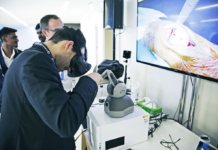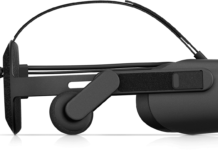In a world that is full of people trying to make your work easier, it can hard to tell what will benefit your business. If you are here, you are likely looking for a virtual headset that can help take your business to the next level, and what you can do with that headset. This is where we come in. Below, we will break down which VR headset can help your company grow and make work more productive, yet fun. We will also break down how to incorporate VR into your workspace with efficiency and fun every day.

Although HTC has a plethora of headsets that can help, there are some other companies with headset worth looking at when talking about business functions. Samsung is planning on multiple new headsets, with a few focusing on business. Varjo has created a creative headset that is great for engineers and designers with a mind-blowing resolution. Oculus has turned the Rift and Rift S around with multiple new features that can function for your company as well. When looking for the right headset, you will not be limited.
HTC Vive Focus Plus
When looking at standalone headsets in 2019, the Vive Focus Plus is the most powerful up to date. While the Oculus Quest is being talked about the best standalone headset – as it may be – the Focus Plus is much more powerful than the Quest could ever imagine to be. This headset features inside-out tracking while allowing six degrees of freedom for both the headset and the motion controllers that come with the Plus version.

Most standalone headsets will come with heavy trade-offs. Whether it be the visuals, battery life, or even the tracking. The Vive Focus Plus not only beats the standalone competition in each of these areas, they excel. The battery life is an outstanding three hours, with a fast charge option with the USB-C that is shipped with the headsets. The resolution and image clarity on this is second to none in the standalone world, with a 3K AMOLED, 2880×1600 display. This means nothing if the refresh rate is slow and it has a high latency, so HTC made sure the refresh rate will allows be exceeding 75Hz while performing with very low latency.
With a Qualcomm Snapdragon 835 processor, this headset is capable of being your go-to headset for every business and gaming need. Just recently, HTC released an update that is allowing the Focus and Focus Plus to play games from Viveport and SteamVR. When using this headset for business, you won’t be using the full 110° field of view, but when you’re slicing your way through a Beat Saber episode, you will.

The memory on this VR headset is whatever you choose it to be. With a MicroSD slot, you can put any size into the headset, as long as it is no over 2TB. This will leave plenty of room for your headset to be the location of your main office. This slot is also large enough to hold any software you choose to load onto this headset, although this may be a little complicated to do without first plugging the headset into the PC.
Overall, if you’re looking for a standalone headset to work from, present from, and even design from, the HTC Vive Focus Plus is going to be a great buy. Coming with a price tag of $799 for the Plus, and $599 for the regular, you are going to get what you pay for with this headset.
Varjo VR-1
For an in-depth look at the full capabilities of this headset, you can visit our review. The Varjo virtual reality headset is a business-oriented headset that has the sharpest focus display we have yet to see on a headset. With eye-tracking that will move the focus point of the headset’s display to follow your gaze. This allows you to dial in on the most important parts of your projects while focusing on the exact details that your customers rely on. This is the best part of the headset.
The field of view takes a hit on this headset, as you could expect with a business-focused headset that is not compatible with any games. The resolution of the Varjo Vr-1 when focused is a 1920 x 1080 micro-OLED display with a solid resolution of 3,000 pixels per inch. When comparing to other business headset, this one stands out. Even while making this headset, the Varjo team said the headset was “designed solely for professionals in industrial design, training and simulation, architecture, engineering and construction.”

If you serve and work in any of those fields, the VR-1 is going to be a great investment for your company.
Varjo has made sure that every tool that can be used on their first installment of virtual reality has access to their patented 20/20 eye tracking. This makes for a control-free experience when wanted, although the headset is compatible with all SteamVR controllers. Please note that this headset is not in-line with SteamVR store or any of their content.
Because this headset has such a high standard for their quality, the refresh rate will be between 90Hz and 60Hz, but usually on the higher end of those two. The refresh rate of the eye-tracking is a whopping 100Hz. This will give an unmatched sense of connectivity and precision to your headset. The headset will be keeping what you look at secure during this process, encrypting the cloud and never sharing it with 3rd party companies.

The IPD in this headset is automatic. Most headsets are opting to make IPD adjustments a piece of hardware knowing that people will be sharing these headsets. Varjo went a step further and made it automatic, so when the headset goes on a new user, the lenses will correct to match the eyes on their own. This is especially important when dealing with eye-tracking to the degree that they do inside of this VR headset.
As most headsets now days are using inside-out tracking in the HMD’s they are making, Varjo stayed with the basics and stuck with SteamVR tracking stations. The Varjo VR-1 work with 1.0 and 2.0 stations, and will continue with compatibility while SteamVR releases newer and better tracking. This headset is not standalone, as the power will come from your PC. This makes sense, as the headset itself will continue to focus on putting out a stellar image.
Overall this headset, when used in the right setting and for the right purpose, will be phenomenal. It has a display that will allow you to see the most precise details of your projects, and allow you to be as efficient as you can be. The Varjo VR-1 will be a great purchase for your company, while improving the quality, quantity, and joy of you and your employees.
HTC Vive Pro Eye
HTC and Vive have done a fantastic job of making their VR headsets the most versatile on the market. The Vive can simply be a great gaming machine, but if you opt for the Pro or the Pro Eye, they can handle gaming while still providing a great place to get your work done. The Vive Pro Eye will be a great addition to your business for any reason, but as the name suggest, the eye-tracking will play a huge part.

Because the eye-tracking on this headset is so precise, the controllers are optional with the Vive Pro Eye. The headset can track your eye movement, attention and focus. This allows you to understand and gain insight into what your customers are seeing and what they pay attention to. The way that Vive has incorporated this new technology is nothing short of amazing.
You can point, select, and even zoom faster and more exact than ever. This will allow your work experience to be more intuitive, and a seamless transition from the real world to your headset. Not only will the headset be tracking your eye movements, but the Vive Pro Eye will use that information to help prepare and predict your next move. Many look to this as a new form of mind-reading, but HTC has something up their sleeve for that later. With a resolution of 2,880 x 1,600, you are sure to see everything your company needs you to.

It is also important to note that this headset works with Valves new tracking system. The 2.0 Lighthouse base stations are the best way to track your headset and controllers inside of virtual reality right now. Although inside-out tracking might be all of the talk and hype right now, it isn’t the best method for tracking at a high rate. If you are looking for something that will track your every movement, this is tracking system is going to give you the exactness that you and your coworkers require.
Use of Virtual Reality
Any of the headsets we mention are going to give you an elite method of doing your everyday business. The software each of these headsets run is completely up to the commercial enterprise running the operations. The description on the Vive and Varjo website is “Mass / Remote Distribution of SteamVR Runtimes”, which is essentially saying that it is compatible with almost any software made with Steam. Steam has been on top of the world when it comes to gaming compatibility for VR and PC desktops, and that narrative doesn’t change when it comes to business software.
When outcomes to using your virtual reality headset inside of the office, warehouse, or anywhere else, it can get a bit complicated. None of the headsets for business use are wireless, and you wouldn’t want them to be either. Having your headset harness the power of your incredibly strong PC is going to be imperative to your success of usage on your VR headset.

When it comes to the headset you are going to choose, you want to make sure your PC is compatible with the headset and the software you are running on it. Having a nice headset without a stable PC is like having a great car without the gas and steering wheel. It might look fantastic, but you are going to need to finish the project before you go anywhere. The same idea applies to business inside of VR and the headset you choose. If you are looking to make your headset wireless, there are plenty of adapters out on the market right now. The best adapter is going to be from the parent company, so make sure you check with their hardware before branching out to a third party for the wireless connectors.
How To Use VR In The Workspace
Yes, you can use a real virtual headset to assist your work. It may sound too good to be true, but it is not. Your work is going to leap forward with the assistance of virtual reality. Not everything is going to be able to be improved inside of virtual reality, but if you are into any sort of design, mechanical improvements, construction, or even making master presentations, a business headset is going to be perfect for you and your business.
Below, we are going to be listing the best uses for virtual reality inside of work and how they can be deployed in the best way possible. If there is something on this list that could be improved for the workspace, or something that is missing, make sure to let us know in the comments! We are striving to make business inside of virtual reality a possibility for everybody.
Design
There are hundreds of virtual reality apps that are developed and specifically made for making art inside of your headset. These apps don’t limit you to just art though, as they mostly have sections for clothing designers. The best demonstration for the mass is the Google Tilt Brush app. Here, you can choose between many backgrounds. One of them being a body to dress. With the hundreds of different paints and textures to use, you will have plenty of options to dress your human.

Google Tilt Brush isn’t the only app to design in, but it is the cheapest and the most popular. If you are interested in designing for your company inside of virtual reality, don’t be afraid to invest in some apps that are going to make your virtual designs better than 2D and non-360° designs. You will have the advantage of being in a real room with your materials attached to your hand, so find your competitive edge and go from there.
Employee Training
Walmart has been the pioneer of virtual reality training employees, but they aren’t the only company to adopt it into their employee training. Walmart claims that virtual reality has helped in the unfortunate case of mass shootings, and that is already enough evidence to make more companies want to use VR to train. It gives new employees a look at what they will be seeing when out on the floor. If you hire somebody that is untrained in any sort of retail or customer experience, you are going to want them to be able to see what it is going to be like before you throw them out to the wolves.

Without virtual reality, these people will usually shadow another associate before they go out on their own. With virtual reality as your exclusive trainer for the company, no other employee will have to slow down or guide somebody throughout the workday. This is incredibly useful for being more efficient for your company, something that everyone should be striving for.
Construction
Virtual reality inside of a construction zone is incredibly dangerous. Move back 25 feet, and this is one of the safest ways to do any sort of manual labor. We see the medical field incorporate the use of machine elating and robots to assist, so why can’t we see the same ideas implemented into the construction field?
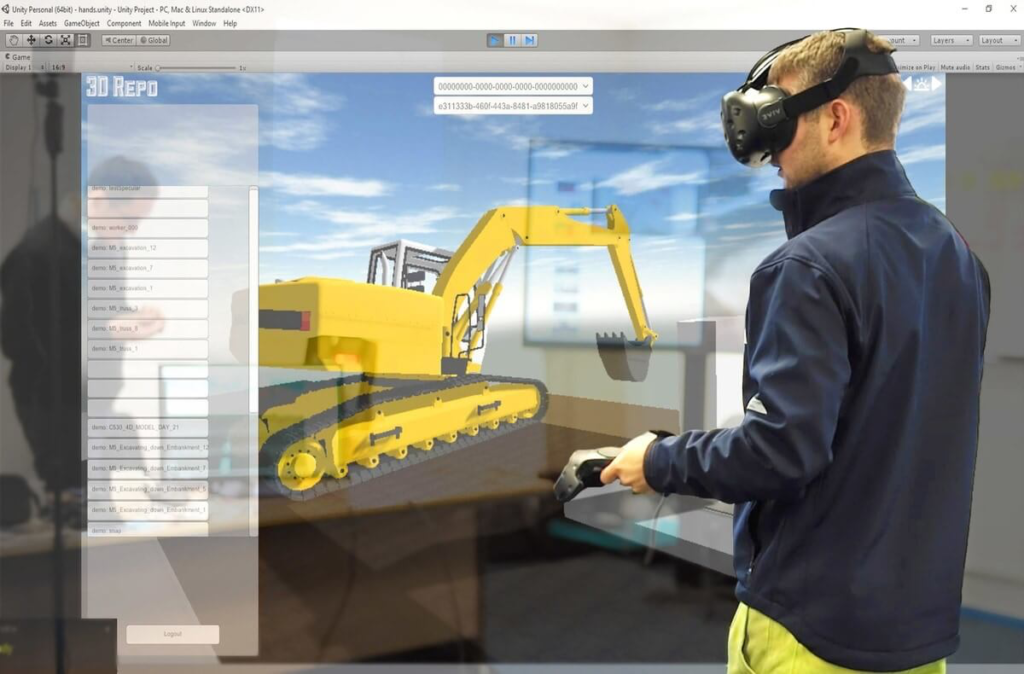
There have already been several big construction companies implant this into their work to keep their employees more and more safe. In the log and paper industries, using virtual reality and robots controlled from a distance has also been gaining popularity. This is a very effective way to operate your business, and on top of all of the time-efficient and money efficient benefits, it is the safest way. It makes sure no one is getting in harm’s way, and making it back to their family every day.
Data Visualization
When you are looking at a massive amount of data, across a handful of different platforms, it can be hard to understand what it all means. It can be difficult at times to piece it all together and to make a real story out of all of the numbers at stats. Virtual reality can assist in this by putting all of the information right in front of you, making it easier to internalize everything that you are seeing.
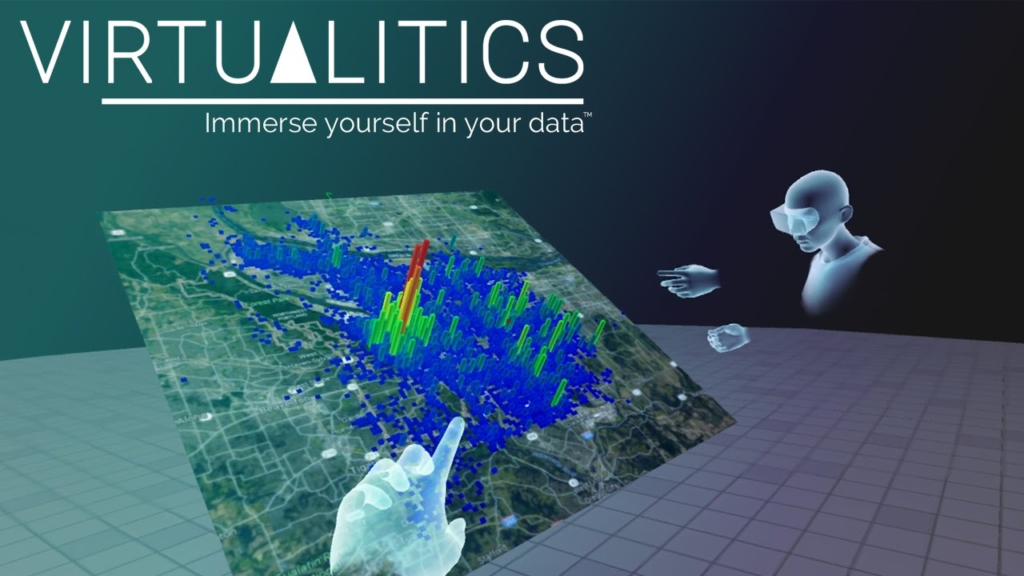
With the right set of data and the right software to use, you can make amazing observations with the help of virtual reality. With a 3D and 360° view of all of your information, you are going to be inside of the numbers like never before. Although you will still need to do all of the smart thinking with this data, virtual reality is going to help you more than you could think with this task.
Medical Training and Practices
The medical field is already using VR and AR for the training of employees, but we expect this ideology to only increase in popularity shortly.

Virtual reality is amazing for training. This gives you the ability to be fully immersed in the reality that you hope to see yourself in. The operating room. Using your hospital’s virtual reality headset, you will have the ability to immerse yourself in the OR, and you will be able to interact with the tools better than ever before. If you are wanting a simulation surgery experience, virtual reality is the place to go.

If you are wanting to get serious about using new technology for your vision in the medical field, augmented reality is the place to start and finish. This technology will give you the ability to work in real-time while having a fresh and clear perspective on everything. With just a set of eyeglasses, surgeons are hoping to be able to see the patient’s vitals, the notes for the surgery, and what the outline for their operation looks like. This will give doctors a never seen before assistance and guidance in their day to day operations.
Break Room Meditation
Not every office has a dedicated break room, and not every office has a VR headset. You won’t need both to help relax inside of the office, but it sure helps. If you don’t have a dedicated place to relax during the workday, the day can drag on and you won’t be working at your highest capabilities. If you do have a break room, chances are that it is pretty popular during all times of the day. But what if you had a place where you could have guided meditation before you got back to business? It would likely change the overall morale of the office.
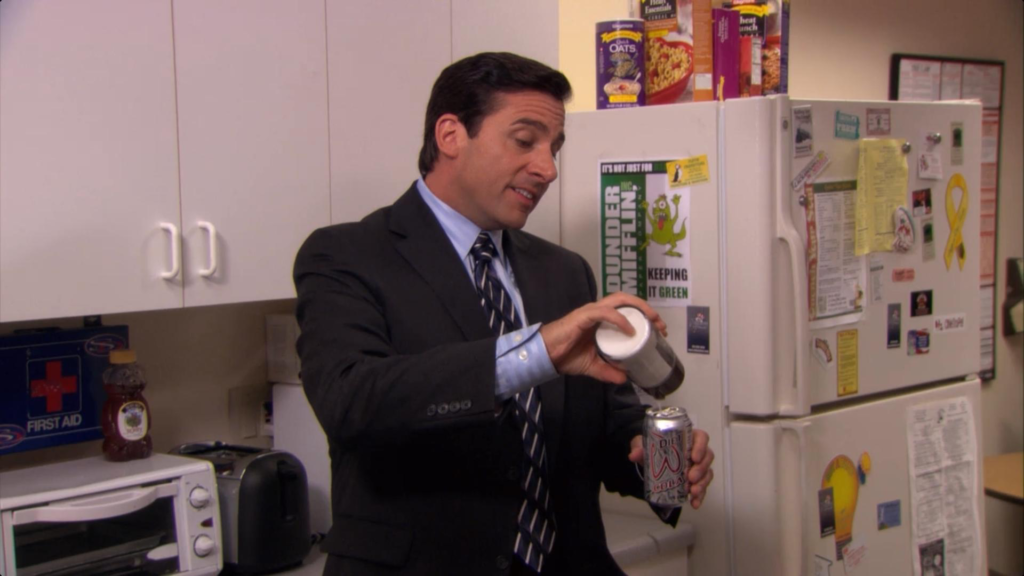
Imagine you go on lunch, and while you are at Sammy’s Sandwich Shop, you start to get overwhelmed with the tasks the rest of the day present to you. If your office has a place for you to meditate while fully immersed in different audio and visuals, you are likely to crush the rest of the workday in front of you. It isn’t for everybody, but it is going to help more people than you may initially think.