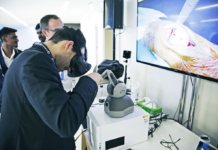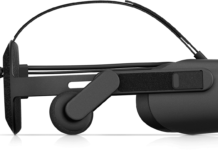Hulu VR is a hot topic in the mobile virtual reality world right now. This VR app recently went through a massive remodel, and added support to a few new devices. Before we go through and talk about the good and the bad of the Hulu VR app, we will be listing out the headsets that are compatible with the Hulu VR App, and how to download the app on each headset.

Getting the Hulu VR App is not as simple as most, so pay attention as each set of instructions are slightly different. The different compatible headsets are:
- PlayStation VR
- Oculus Go
- Oculus Rift Platfrom
- Oculus Gear VR
- Google Daydream
- Microsoft Mixed Reality
The app is still making its way to the very popular Oculus Quest, but we hope to see it very soon. Oculus and Hulu should be bringing that to their customers in the coming months.
(It is important to note that you do not need a Hulu subscription to have access to the immersive VR content from Hulu)
Downloading the Hulu App for PSVR Users
The PlayStation VR platform is growing more and more every month. With the original headset set to be compatible with the next Sony console, it has been able to rack up more and more sales. Getting the Hulu app on your console is simple.
- While wearing your PlayStation VR headset, use the on-screen pointer to focus on the PlayStation Store
- Tap the select button on your PlayStation remote to select the Store
- Select the Hulu app
- Select download
- Follow the prompts to complete the download.
Downloading the Hulu App for the Oculus Go
The Oculus Go recently saw a price cut that was world wide. This is going to lead the app being downloaded on this platform more than it already was. The Go is an easy headset to work, and downloading the Hulu app is no different. Be ready to watch your favorite shows quickly!
- Download Hulu by accessing the Oculus Store through the Oculus companion app on your mobile device. Or while wearing your Oculus Go headset, first navigate to the Oculus Home screen and use your pointer to select the Oculus Store
- Select or search for Hulu
- Use the on-screen pointer to highlight Install for Free, then confirm your selection
- Once downloaded, you will have to option to log into the Hulu app by using the on-screen keyboard or device activation code
- No Hulu subscription is needed to enjoy the VR Content library
Downloading the Hulu App for the Oculus Rift Platform
The Oculus Rift Platform added a member to the family with the Rift S. Although this headset isn’t selling as much as the Oculus Quest, the Rift S is still seeing numbers climb in the charts. Download the Hulu App on this VR platform to have the best Live TV and VR content experience through a tethered VR headset.
- While wearing your Oculus Rift headset, use the on-screen pointer to focus on the Oculus Store
- Tap the select button on your Rift remote or A on your Xbox Controller to select the Store
- Select Hulu from the featured games and apps section
- Use the on-screen pointer to highlight Free
- Tap the select button on your remote or controller to confirm your selection
Downloading the Hulu App on the Gear VR headsets
The Samsung Gear VR / Oculus Gear VR headsets are slowly dying off, but Hulu is still wanting to get their virtual content and virtual reality app on as many headsets as possible. This is one of the best for any Gear VR App, so enjoy watching your movies and Hulu Live TV with this headset in a new virtual environment.
- While wearing your Samsung Gear VR headset, first navigate to the Oculus Home screen
- Use the on-screen pointer to focus on the Oculus Store
- Tap the touchpad on the right side of your headset to select the Store
- Select All or Samsung
- Select Hulu
- Use the on-screen pointer to highlight Install or Free, then tap the touchpad to confirm your selection
Compatible Phones for Gear VR:
- Samsung Galaxy S6
- Samsung Galaxy S6 edge
- Samsung Galaxy S6 edge+
- Samsung Galaxy Note5
- Samsung Galaxy S7
- Samsung Galaxy S7 edge
- Samsung Galaxy S8
- Samsung Galaxy S8+
Downloading the Hulu App for Google Daydream View
The Daydream View from Google is a headset that is slowly dying off with the progression of VR technology, but many people are still rocking with it. Google has killed off updates recently as well, but that isn’t stopping from Hulu from making an Android app worth having on your mobile device. Google Daydream VR is still a top media consuming headset.
- Go to your Home screen
- Tap the Google Play Store icon
- Go to Search and type “Hulu”
- Tap the Hulu icon
- Tap the Install button, then confirm by tapping OK
Downloading the Hulu App for Microsoft Mixed Reality
Although these headsets have been pulled from most of the digital and real shelves, there is still a wide variety of humans rolling with these headsets. Virtual environments in these VR devices are great, and streaming VR video is still tip top and immersive. This is how you’ll go about downloading the app on your headset.
- Press the Windows button on your controller to open the Start menu
- Launch Microsoft Store
- Browse or search for Hulu VR
- Use the on-screen pointer to highlight Install for Free, then confirm your selection
- Once downloaded, you will have to option to log into the Hulu app by using the on-screen keyboard or device activation code
Compatible Mixed Reality Headsets
- Lenovo Explorer Windows Mixed Reality Headset
- HP Windows Mixed Reality Headset
- Samsung HMD Odyssey Windows Mixed Reality Headset
- Dell Visor Windows Mixed Reality Headset
- Acer Windows Mixed Reality Headset
Hulu VR or Netflix VR?
When you are looking for an immersive VR experience, you will turn to the best streaming services available. Sadly for Netflix lovers, the Netflix VR App doesn’t support 3D or 360° video. You can watch Hulu with your Hulu subscription or your Hulu Live account, or if you are strictly looking for VR experiences, Hulu will offer that for free.
Both Netflix and Hulu will put you in a virtual living room, but neither will be letting you customize as much as Facebook does with the Oculus TV. Both apps are going to get the job done for watching regular TV, but the Hulu app is going to give you the full VR experience.

The VR section of Hulu requires no subscription, meaning that anyone can download and watch. With the Netflix app, there isn’t anything you can do without signing in with a paid membership first. The decision comes down to what shows you want to watch on each platform and your desire to see 360° TV.
While Netflix is slowly becoming known for their exclusive shows, Hulu is collecting their own too. They also have their own comedy exclusive that has been optimized for virtual reality.
Whichever you choose, you won’t be disappointed. Both are free downloads, but both want your money. For more VR news and community updates, make sure to check back at VRGear.com.