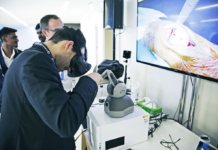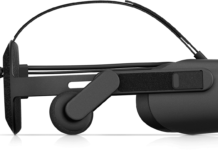The Oculus Link is finally here (in beta form) and we couldn’t be more excited about the capabilities this software is bringing the virtual gaming community. With Oculus’ new tech available to PC gamers now, Viveport Infinity is available to reach a new community that it hadn’t been able to connect with before. The Oculus Quest can now officially play Viveport Infinity games with support from both companies.
For only $12.99, you can have access to thousands of VR titles for your once-standalone Oculus Quest headset. Check out the step-by-step to getting your Quest up and running with Viveport Infinity.
Full Quest to Infinity Setup
Step One – Set your Oculus Link Beta up
- Open the Oculus desktop app. *Make sure your Quest’s firmware is updated to version 11.0 or greater
- Go to Settings > General > Unknown Sources to enable 3rd party sources
- Navigate to Beta and join the public test channel
- Go to Devices on the menu bar and add “Quest” as your headset
- Connect your Quest to your PC via USB-C cable
- Click “Enable” during the Oculus Link prompt in headset
- Congrats! You are all set
Step Two – Download the Viveport Infinity App on your PC (skip step two if you already have an account)
Download the Viveport desktop app
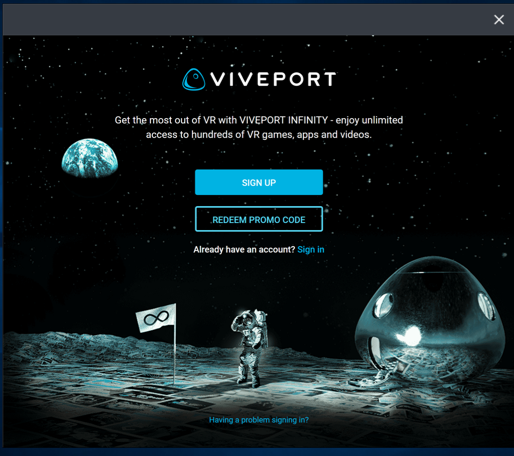
During Installation, you will be prompted to:
- Log into a Viveport account (or create a new account if you’re joining us for the first time).
- Install SteamVR (this occurs automatically, but you may be asked to sign into your Steam account).
- Launch Viveport from the desktop shortcut
- Sign-up and start your free 14-day trial to Infinity giving you to access hundreds of Oculus compatible desktop titles.
Step Three – Discover Oculus-ready games
From the Viveport home page you will be able to look on the left of the page and find “Featured For Oculus Rift.” These games in this category are already optimized for the Oculus Quest and Rift Platforms, ensuring that you won’t be having any flukey controller bindings or blackouts during gameplay.
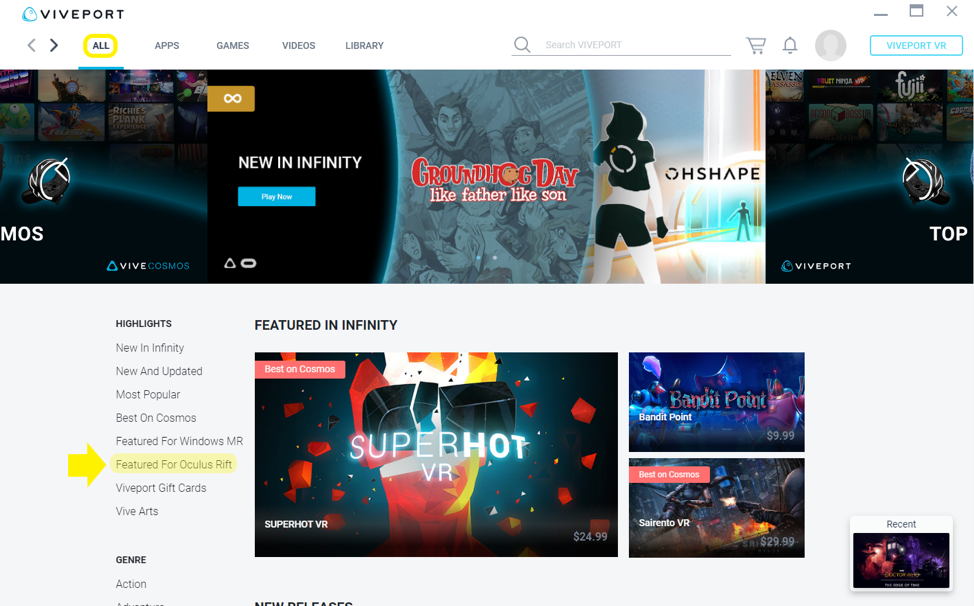
Step Four – Play
This is the easiest part of the tutorial, and hopefully the most fun. You will click with your mouse on the app from Infinity you want to play, and from there, SteamVR will launch. It will take you to what looks like a web browser until the game launches itself.

This is going to work for most Quest users and Infinity subscribers, but it won’t work for everyone. If you have problems getting up and running, simple troubleshooting will do the trick. If that doesn’t work, contacting Oculus and/or Vive will do the trick. For more VR news and community updates, make sure to check back at VRGear.com.