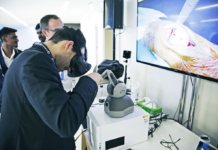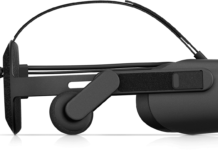Oculus rolled out the hand tracking beta software nearly a month ago, but the latest v13 software update is bringing hand tracking to the Quest headsets like never before. Before Monday, the only way to access the hand tracking was to enable it through the main menu with the Oculus Touch controllers. Now through advanced algorithms and computer learning, the Oculus Quest will start to track your hands automatically when the Touch controllers aren’t present.
This is a major update. Many people went without knowing the hand tracking was available. It was in an odd place and wasn’t the easies to work with. The latest software update to the Quest, v13, automatically enables hand tracking when the controllers are either placed down, or when they aren’t in the direct view of the headset.

If you have yet to use hand tracking on the Quest, the steps to get going are now easier than ever. Simply ensure your headset is updated by going to the general settings and clicking on software update. Once your headset is up to date, power the headset off. When you turn it back on and your controllers aren’t on, the Quest will start to track your hands.
If this doesn’t work, that means you have deliberately turned hand tracking off. To turn this back on, simply go the ‘Experimental’ tab of the settings. This will give you a few options to toggle, one of which being the hand tracking options.

As for the games compatible with hand tracking, there aren’t a lot. We know Tea for God is available for hand tracking, but be careful. That game is only downloadable from the SideQuest app store, something that hasn’t been approved by FaceBook. Games that will have hand tracking will be able to switch between controller and hand tracking during the game itself. We know of a few developers working on this, and we are excited to see what they are able to do with Oculus’ latest hand-tracking tech.
The update should be available on all Oculus Quest headsets by the end of the week. If you can’t seem to find it, simply restart your headset while connected to your WiFi network. For more VR news and hardware updates, make sure to check back at VRGear.com.