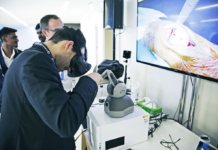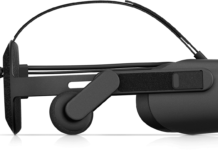Virtual reality is a medium that is difficult to develop in. If you don’t believe us, go check out some of the lower-end games on the Steam and Oculus Stores. The industry is growing, but the games and software inside of the headsets aren’t growing at the same pace as the tech leaders would like. Oculus has taken it into their own hands to help developers by offering a free 11-unit course from Unity developers, teaching people how to develop inside of virtual reality.
Each unit is going to teach the important subjects of development from the experts from both Oculus and Unity with backgrounds in VR engineering, spatial sound design, testing/QA, distribution on the Oculus Store, and much more that will be beneficial to anyone who wants to learn.
Who Can Join?
The target audience for this offer is intermediate Unity developers. The Director of Content Ecosystem at Oculus says that “We’re not going to cover baking lights or creating a nav mesh, we assume you know those things already.” So if you aren’t familiar with those actions inside of Unity and developing with it, you are likely going to be left behind for parts of the courses inside of VR.

The course is designed to be learned in order, but if you know exactly what you need to be learning, you will have the option to dive into any lesson you please. The lesson is designed to help you build part of an escape room. After this is done, and you complete all course, you can submit it to the Oculus Developer Support team for some feedback. This is also a good time for Oculus to try to find some up and coming developers, possibly opening the door to a new exclusive producer.
If you are looking for course descriptions and links to the course, we will have those listed out below. No sign-in is required, and it is pretty simple to get going and track your progress.
Course Descriptions
Unit 1: Design, Develop and Deploy for VR
Chris Pruett, Director of Content Ecosystem at Oculus
Chris gives you an overview of the VR industry, best practices for a successful VR game and an overview of what you’ll be learning.
Unit 2: VR Game Development and Prototyping
Ruth Bram, Producer at Oculus Studios
Planning sets you up for success, and in this unit, you’ll learn to create a game design document, a player profile report and a press kit.
Unit 3: Using Unity to Develop VR Experiences
Joy Horvath, Game Developer + Instructional Designer at Unity
You’ll learn how to set up the Oculus and VRTK integrations in Unity. Plus, how to set up a basic VR scene.
Unit 4: Locomotion and Ergonomics
Eric Cosky, Software Engineer at Oculus
Get best practices for making your VR experience comfortable, and how to implement a teleportation system.
Unit 5: Hand presence and Interaction
Matthew Franklin, Developer Relations Engineer at Oculus
Learn how to interact with your hands in VR, use them to manipulate objects and how to overcome challenges with item placement.
Unit 6: UI Best Practices for VR
Gabor Szauer, Developer Relations Engineer at Oculus
Transition from 2D to VR, review well established VR interaction paradigms (think laser pointers) and find out how to design a user friendly interface for VR.
Unit 7: Sound in VR
Robert Heitkamp, Spatial Audio Technology Lead at Oculus
Implement spatial audio for VR with the Oculus Spatializer Plugin. Plus, dive into reverb and mixer settings and learn how to test your audio.
Unit 8: Performance Requirements
Matt Conte, Head of Developer Relations Engineering at Oculus
Be efficient with assets, implement lighting and configure your settings to get better performance from your VR game.
Unit 9: Optimizing VR Applications
Cristiano Ferreira, Developer Relations Engineer at Oculus
Get to the bottom of bottlenecks with Unity Profiler, Frame Debugger and Unity Profile Analyzer. You’ll also learn about the technical requirements to pass Oculus VRCs.
Unit 10: Testing your VR Application
Lisa Brewster, Oculus Store Manager
Bruce Wooden, Content Launch Manager at Oculus
Successfully run tests on your VR application – By the end of this unit, you’ll be ready to implement quality VR playtests to your development cycles.
Unit 11: Submission and Go-to-Market Strategy
Mari Kyle, Content Launch Manager at Oculus
In this final unit, you’ll get a crash course on marketing to drive awareness of your VR experience. We’ll talk about the strategy of pricing. Plus, best practices for submitting to the Oculus Store.