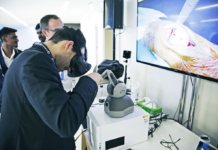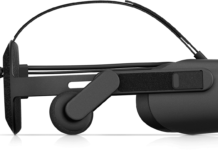The HTC Vive Cosmos had a terrible first month out of the gate. The controllers couldn’t be tracked in low lighting or bright lighting, the headset would often blackout, and the entire experience often felt much cheaper than what you paid for. This has been diagnosed as software problems, and Vive has been doing everything in their power to win back the love of the community, and most importantly, sell some more headsets while maintaining the happiness of the current customers before they give theirs back.
Vive released an article on their official blog yesterday highlighting the new updates to the beta software that was released just yesterday. This should become a full update within a week, barring any major setbacks or software malfunctions. You can check out the official release notes below.
Beta 1.0.8.1 Release Notes
[Vive Console]
- Default disable USB power saving, which can improve the experience on Vive Wireless Adapter.
- Added the ability for users to set Origin as the default home environment.
- Users will now be notified when there’s a software update, with a link to the release notes.
- Updated language strings for French and Spanish.
- Adjusted the behavior of ViveVR startup, now will no longer launch automatically on boot.
[OOBE & Room Setup]
- Fixed an issue where the initial setup was erroneously blocked by certain anti-virus applications.
- Fixed a bug that did not allow the setup guide to be resumed.
- Fixed a bug that could cause the Room Setup to crash.
- Fixed DPI scaling of icons on high DPI 4K screens.
- Added a pop–up dialog to remind users to pair the controllers before performing Room Setup.
- Fine-tuned the boundary system and anti-aliasing to improve visual quality.
- Updated Japanese and Czech strings in Room Setup.
[Lens]
- Updated Viveport Infinity icon on the Overview and Viveport pages.
- Updated the download icon for content to now show the download progress directly on the app tile.
- Updated strings for German, Spanish, Finish, French, and Polish.
- Fixed an issue where the default minimum boundary transparency wasn’t aligned with the settings option.
- Fixed loading scene does not close when content is ready to play issue.
- Fixed extra pointer during the loading scene prior to launching content.
The company is wanting heavy feedback, just like all beta programs. It’s hard to know what the people like and what is working if you aren’t willing to share the good and bad from the update. After all, that is the main reason for having a beta program in place.
If you own a Vive Cosmos headset and you are enrolled in the beta program, you can update your headset now. If you aren’t enrolled in the beta program but you would like to be, it is a simple process to get your headset working on the new software a little faster than everybody else.
For more virtual reality updates and community updates, make sure to check back at VRGear.com.