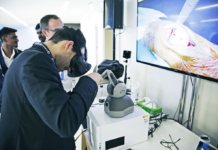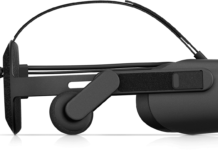Google Tilt brush has been around since the HTC Vive and Oculus Rift first made their debuts back in 2016. Tilt Brush by Google is a virtual reality space that lets you paint and draw inside of your headset. This is the premier app for designing and creating inside of virtual reality. This app is available on the Oculus Rift, Rift S, Quest, HTC Vive, Windows Mixed Reality, and the most recent headset, the Valve Index.
In this guide we are going to be covering the basic ways to create inside of this app and the best techniques and practices to turn your living room into the Metropolitan Museum of Art.

There is no tutorial for this game, and that is to the benefit of the users. Being forced to learn how to play will help you find you best method of art. If you are unsure how to get started in this amazing app, we are here to help. First we suggest picking your environment. This will allow to be comfortable with your surroundings so you can make your best artwork. The environments are all different in their own way, and some are meant for designing. We will list them below.
Standard
Night Sky
Space
Dress Form
Pedestal
Snowman
Standard is exactly what you would expect. It is a nearly black surrounding while you are making your creations. If you want minimal distractions while being fully immersed in your art, the standard environment is the way to go. If you are something more virtual, the night sky is going to be a fun place to make art. The abundance of stars in the night sky is sure to inspire you as you take your art to new heights. Space and night sky are very similar, except in space you will see the stars all around you rather than just above you. This will make your art feel like it is floating in the midst of a virtual space. Your works of art are going to be alone in the galaxy.

The dress form environment is for designing clothing. This will be especially helpful when wanting a new concept for clothing, or anything that is going to be on the body. Although there is only a few designers using this app, this is a great environment for them. The pedestal is for people creating art to be placed in a museum of sorts. This will give you something to work on top of and something to make your art feel more real than just floating in space. The snowman is where your inner-kid is going to come out. Here you are able to draw on and mutilate the snowman that has been placed in front of you. Make sure you add some white snow for a more immersive experience.
Before we get into what textures and techniques are the best, we will discuss how good google did with this VR app and the ease of controlling your artwork. You will be able to do virtual anything with your controllers in this game. I played with the new Touch Controllers from Oculus, and the transition from the Vive controllers was seamless. The right trigger will be your best friend in this game, as any virtual art you are creating will be coming out of it. If you use both triggers, you will be able to move your virtual reality art up and down, and side to side. By using the same controls you will also be able to control the height at which you are standing. The left thumb stick will be controlling the interfaces you can see while creating. Move it to the left or right to see all of your options for brushes, paints, colors, and even tools like the handy pin tool. You can see all of the options for creating in this virtual reality app below.

- Light
- Fire
- Embers
- Smoke
- Snow
- Rainbow
- Stars
- Velvet Ink
- Wave Form
- Splatter
- Ducktape
- Paper
- Coarse Bristles
- Doctor Wiggles
- Electricity
- Streamers
- HyperColor
- Bubbles
- Neon Pulse
- Cell Vinyl
- Hyper Grid
- Light Wave
- Chromatic Wave
- Dots
- Oil paint
- Ink
- Thick Paint
- Wet paint
- Marker
- Taper Maker
- Pinch Marker
- Highlighter
- Flat
- Tapered Flat
- Pinch Flat
- Soft Highlighter
- Petal
- Icing
- Toon
- Wire
- Spikes
- Lofted
- Disco
- Comet
- Shiny Hull
- Matte Hull
- Unlit Hull
Each of these strokes make for a fun and creative way to use this platform. This is a killer app with killer features, and the strokes make all of the difference in the world while drawing. Go into the app yourself to find out what each stroke does, as they are all unique in their own ways. Your reality will shift perspectives the longer you stay inside of this game, and the more you play the more comfortable you will feel being one of the creators inside of virtual reality. This isn’t augmented reality, but it is as close as you can have it with your headset covering your eyes.

When you have explored each of the strokes that have been provided for you, sketch your way through your first idea and gain an idea for how they will look. From there you can start using your favorite paint to go over your sketches and make them come to life. Be careful when paining over, as these images are in 3D and you will need to cover every side of your sketch.
VR art is an amazing tool to create what you have in mind without having to use any real resources. As you create inside of your VR headset will you come to understand the amazing what you can bring to VR with your idea and what it holds. Objects come to life like chess pieces in a game, and it is truly remarkable the power we have to make something spectacular inside of virtual reality.