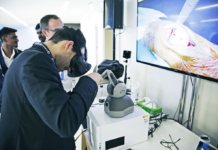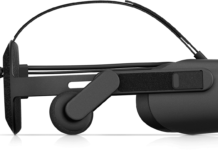Oculus is the best virtual reality company in the world. They have gotten to where they are by reliable software that is constantly being upgraded inside of their fantastic hardware. Oculus did something with the Oculus Quest that will change the virtual reality headset game forever. They made this headset a completely self-contained machine. Not only is it wire-free at all times, but this headset doesn’t run any other software inside of it.
If you have an Oculus Rift or Rift S, you know how disorienting it can be to jump between the Oculus home page and operating system to the Steam operating system. Not only are the two completely different, but the storefront can be a bit confusing, making you almost purchase the same game twice. Once you were around this problem long enough, you would want to simply remove the HMD from your head. This problem was solved with the Quest, as there is not any other operating system or software inside of the headset.

In this review, we will be going over the best (and worst) features of the Oculus operating system. It may seem identical to the systems that the Rift platforms are operating on, but if you look closely, they are slightly different. This is what we will be covering.
How Oculus made an operating system that is fully self-contained
Best features of Oculus OS
How Oculus OS is better than the competition
The future of Oculus OS and where it will go
Oculus is known for everything VR, but their operating system is the unsung hero. This enables users to stay within one system with all of their apps, games, and personal information saved in one secure location. This is the best operating system on any VR headset in the world, and it is not even close. This is how they did it.
How Oculus Made Oculus OS
To solve something, you need a few things. You need the initial problem that is bothering customers. You need the customers to be so fed up with the current situation that they are willing to change their current ways. Lastly, you need your solution to be so far better, that customers and users would be silly not to change over to your product. That is exactly what Oculus did, and that is where this all started. With an initial problem.
If you boil everything down back to the roots of the first consumer-based headsets back in 2016, the problem is that Valve never had a headset before enabling VR to run on Steam. When Valve didn’t have a headset ready back in 2016, many were surprised. They were going to let HTC Vive and Oculus use their platform for gaming without their headset to compete with? Bold strategy.

The Steam store is great for distributing games, but they have their software for starting games up and running them. This is fine if you have a Valve headset, but nobody did at the time. The Vive and Rift owners had to live with running a third-party operating system inside of their headset without many other options for headsets in general. Oculus saw an opportunity in the industry to incorporate something they believe in as a whole. Customer convenience and offering customers a virtual reality system that is made for their needs, not for the simplicity of the company.
The Rift wasn’t out too long before Oculus offered their operating system inside of the headset. This was a bandaid on a gun wound, as it didn’t completely didn’t get Valve’s Steam out of the Oculus Rift. Oculus still hasn’t figured out how to make the Rift platform exclusive to the Oculus operating system while working on a PC. Although the experience is much better now, you will still be tossed to the SteamVR store while searching around the headset. When that happens, its pain to get back to the Oculus home page. When you do arrive back in Oculus, it is like coming home after a long vacation.
The Rift platforms still aren’t exclusive to the Oculus OS, but the Quest is. To make this possible, Oculus and Facebook had to go to some measures to make sure they were exclusive as the only operating system on the Quest, no matter what. This means that they have had to limit some of the games and apps that are on the Quest, and even limit what developers could do on the headset. Although this hasn’t sat well with some developers, the customers are most important, and developers are simply a not-so-close second.

The biggest fight from a developer was from Virtual Desktop for the Oculus Quest and the Oculus OS. The newest update to the app at the time was simply not allowed on the headset for several reasons, but the biggest was because it would allow you to jump online, log in to steam, and play from there. That was not only a threat to the Oculus software and operating systems, but this was a threat to their bottom line.
Having an exclusive operating system for your headset doesn’t only benefit your customers who don’t want to be tossed around like a rag doll in VR, but it ensures your company to be profiting off of everything that is happening inside of the headset. In just the first few weeks of the Quest being on sale, Facebook and Oculus reported that there had been over $5 million (!) In content sales. That is a mark most companies don’t ever dream of. Oculus was able to hit it in about a month, and that is a big thanks to the exclusive Oculus operating system.
Best Features of Oculus OS
Oculus is trying to stay ahead of the curve with their way to get into a virtual atmosphere, so they are always updating and revamping their software. This isn’t a feature of the operating system itself, but it is a feature of the entire experience. If Oculus shunned their own operating systems, it would reflect poorly on the entire company. Luckily for their fanbase, they don’t. They are incredibly invested in making a system in which players and virtual consumers alike can consume incredible amounts of content conveniently.
As for features that you are going to be experiencing while you are in there, Oculus provided plenty. From easily jumping in and out of games, to picking your setting, you will not be limited in your options inside of this operating system.
Oculus Store
The Oculus Store is a nice experience all around. It isn’t as complicated as the Steam Store, but it is not comparable to the Apple App Store. The Oculus Store takes a few minutes to get used to, but in a matter of minutes, you will consider yourself an expert. If you are talking about the experience inside of the store while wearing your headset, you will enjoy it. If you are talking about the app store inside of the Oculus app, that is a completely different story.
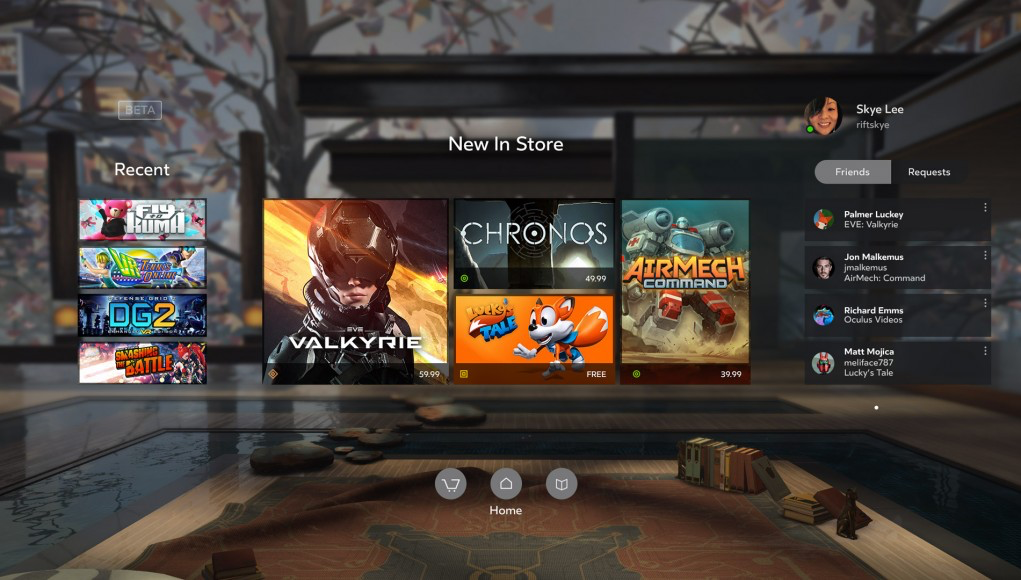
The Oculus app already feels like a promotional download more than anything, and then you add the embedded app store to it for your headset, and it feels like a little much. This experience, from the time you launch it, feels like they are trying to make you buy something. One of the reasons the Apple app store is so good is because they are telling stories about apps and games, and selling you on the idea of it. They aren’t trying to simply grab your money. Oculus needs to adopt that idea inside of their app, as that is how most people download apps and games for their headset.
Oculus needs to focus on telling a story about the app and game rather than trying to convince them to spend money. Money to them should be a byproduct of the app being owned, not the main goal. Once the app store team can figure that out, they are going to have much more success than they have been having.
With all of that being said, the Oculus store experience is doing just fine for an Oculus x Facebook collaboration. Consumers aren’t expecting anything much more than that they have, so this is going to have to do for now.
Sharing From Inside of Oculus OS
In a day and age of social media, nothing is more important than getting your pictures and videos out there. Facebook knows that, Oculus knows that, and even you know that. Because Facebook is the owners of Oculus, sharing to your favorite social media is made easy, even inside of your Oculus Quest. Simply share to Facebook or Instagram (owned by Zuckerberg) by going to the Share tab. Once you are there, and you have connected your accounts, it is pretty simple.

You can go into the saved photos and videos you have from your headset and start from there. You can even trim and somewhat edit these photos and videos. From there, you can post. You cannot post with a caption or anything of that sort, but you will be able to post. If you need a caption or need to tag some buddies, you are going to be forced to do that from the mobile app or the desktop version. If you do want to do this all inside of the headset, the virtual desktop is going to be your friend here. It is important to know that you can’t post, edit a post, or even view your posts inside of the desktop version of Instagram.
Sharing your virtual creations and accomplishments is already being done by thousands, and it is going to be even more popular in the years to come. Virtual reality is picking up steam like never before and sharing it on social media is going to be a part of everyone’s life.
Profile
Inside of this Oculus system, you can view and modify your personal information. If you signed up for an Oculus account and didn’t sign into your headset using Facebook, this is where you can modify your information. If you don’t have an Oculus account and only your Facebook account is set up with your headset, this page is going to look like the Edit Profile page on your Facebook app.

You won’t be able to do too much in here without launching the Virtual Desktop to verify your account changes, but you can modify some things. You can add or change payments in here as well, although we don’t recommend this as it can be hard to see your credit card through the massive HMD in front of your eyes. The best place to make changes to your profile is the tab inside of the Oculus App on your iOS or Android device.
Library
Oculus and Facebook have done a fantastic job of making it obvious what is yours and what isn’t inside of virtual reality. The library is a fun place to go to explore your games and launch an app or game. It shows you what you’ve been playing most, what you played most recently, and even which of your games have been updated most recently. This makes it easy and fun to use. Even Microsoft’s newest Xbox update us not as intuitive and convenient as the latest Oculus OS update.
Once you get enough games in your Quest library, the format will slightly change. This means that you will be able to see more games without having to scroll around and search. If you have about 10 games, it can be hard to locate those pesky last two. Once you get about 15, it gets much easier. You will be able to see them all within the same view, making the launch to your favorite games much easier. Simply point your controller trigger at it and you will be on your way to your favorite virtual worlds.
How Oculus OS Is Better Than The Competition
The Oculus OS is simply better than anything else, and there are plenty of reasons for it. Starting at the store experience. Viveport is hard to manage, regardless of the controller. Steam inside of VR is a choppy experience and is often faulty, and even the Valve headset doesn’t have a smooth SteamVR experience. The Oculus Rift S has a hard time inside of SteamVR too, but at least we have the Oculus OS to fall back on in times of need.
There is nothing you can do in Viveport or SteamVR that you can not do in the Oculus operating system. On top of that, everything inside of Oculus VR is just better. It may sound like a blanket statement, but there is a reason that blanket statements work when talking about this operating system. You are going to find a lot more joy inside of virtual reality with an Oculus system than you will with others. Oculus’ aren’t the most advanced in hardware, but they are the most advanced in customer satisfaction.
Oculus Store vs Steam Store
If this was a UCF fight, it would be the two world champions from two different weight divisions meeting up for a true title fight. This holds, as Steam wasn’t meant for VR first, and Oculus was, but they end up being compared anyway.
Steam gives you more options at a glance than any other store experience will. SteamVR shows you what the most popular single-player games are, the most popular community games, and the highest-rated games. If you whip your head around to the left, you will see everything you own. Now this is when SteamVR can get a bit finicky. Often, you can turn your head and see no titles. Knowing this problem is not yours, you can become frustrated very quickly.

The games can often not show up, as well as be there, but without the cover image. This leads you to loading into a game just to see what it is. A full minute of this can lead to exhaustion, and even virtual death. Oculus doesn’t experience these problems at all. It can be hard to want to like SteamVR after such a flawless experience inside of an Oculus headset.
What the Oculus Store lacks for in quantity, they make up for in quality. The store experience doesn’t show as many options from different charts, but for the most part, it shows exactly what you want to see. It shows games that would be recommended for you, the developers favorite, and of course the highest selling and highest rated. If you dive further into the app, you can still see all of the other charts that make Steam so special. In reality, and just like we said earlier, there isn’t anything that SteamVR can do that Oculus doesn’t do, and doesn’t do better.
The Future of Oculus OS and Where It Will Go
With Oculus Connect 6 on the horizon, it could be huge for the future of the Oculus operating systems. We are likely to see a new hardware system from the tech giant, but it is still unsure if it will be in regards to the future of AR or VR. Whichever it shows up to be, we are sure to see the newest and greatest Oculus operating system. This Oculus event will give the world a look at what could be, and what Oculus holds in the future. It is nearly guaranteed that whatever Oculus decides to announce this fall and launch next spring will have a new and updated operating system inside of it. It won’t be a long shot to say it will be the best Oculus has.

It is also safe to say that new hardware that Oculus releases concerning VR will be exclusive to their operating system. Of Oculus wants full adoption of their operating systems, they need to make sure their library can seamlessly connect to SteamVr without leaving Oculus VR. This would take some cooperation from Steam to work with Oculus, and we are unsure if that is ever going to be a real possibility. The two companies are real competitors and helping each other out doesn’t seem like a good method of operations.
As for the future of Oculus OS as it is without specific hardware, the sky is the limit. Oculus’ ability to interact with the consumers and make a store that’s easy for them to use unrivaled right now, and it seems like it will continue to be that way going forward. Until we get our hands on Vive’s exclusive software, and SteamVR gets a massive update, Oculus OS for VR is going to be king in the operating systems for virtual reality.