Introduction
Beat Saber has held the crown as the best VR game since it was released in May of 2018 as an early access title from Beat Games. Everyone that plays the game is immediately hooked! Beat Games has been the recipient of several awards for Beat Saber and the game keeps attracting new audiences as more songs and game modes are added.
Check out our in-depth game review of Beat Saber!
We’ve been playing Beat Saber for as long as it’s been available. It’s the game we play to warm up on a cold day. The game we play to close the exercise rings on our Apple Watch when we’re behind for the day, and the game we play when we want to take a break from writing or reviewing other non-Beat Saber games.
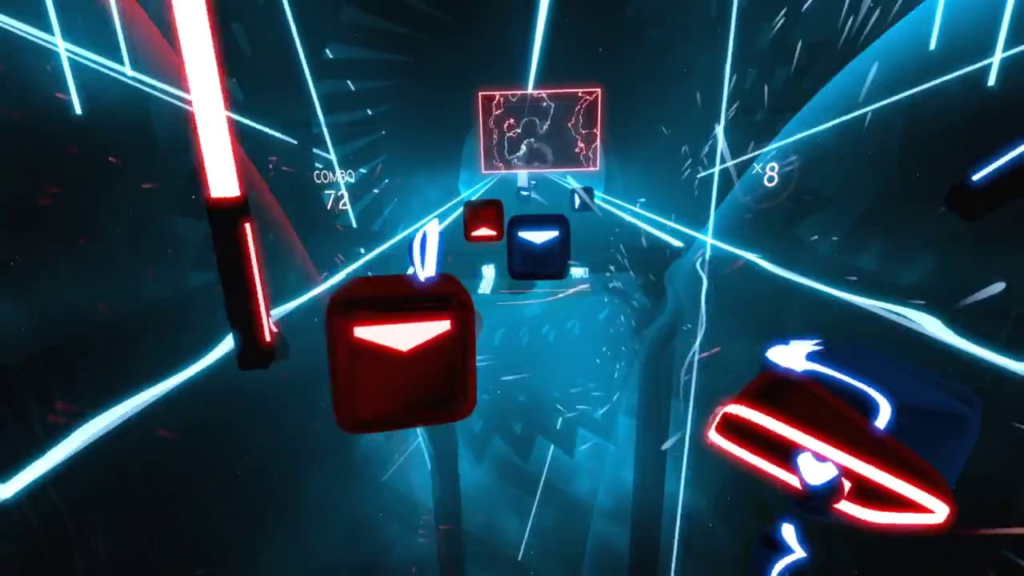
Beat Saber holds a special place for us here at VRGear. So, we’ve created this guide to tell you everything there is to know about Beat Saber, and most importantly, how to play Beat Saber. We’ve even including stuff that you didn’t think you wanted to know.
- What is Beat Saber (hint: it’s like Guitar hero for Jedi)
- History of Beat Saber and Beat Games
- How Do you Play Beat Saber
- What Songs are Available on Beat Saber
- How to add your own songs
- Beat Saber Level Difficulty (how to play on Expert +, Practice Mode)
- 360° and 90° levels (new)
- Game Modifications (Slow, ghost mode, speed up, no-fail is your friend)
- Level Editor and Custom Tracks
- Benefits of Beat Saber(Exercise, Learn Rhythm, Increase Focus, Relax, etc)
- What VR Headset has Beat Saber
- Best Controllers to Play Beat Saber With
- Other Games Like Beat Saber
Beat Saber is the hottest VR game on the market any given day. There hasn’t been a week that goes by without it being at the top of any VR chart. Not only is it played by nearly everybody with a VR headset, but it is racking up the awards every year as well. Just a small sample of the awards it has won are:
- Best VR/AR Game
- Fan Favorite VR Game
- Developer’s Award – Main Award
- Most Promising New Intellectual Property
- VR Game of the Year
The list could go on and on, but you get the idea. Beat Saber is widely accepted as the best VR game right now. Beat Saber represents a massive win not only for Beat Games, but for the virtual reality industry as a whole.
When watching a person with a VR headset on playing Beat Saber, it looks like they are playing the drums. Although that isn’t too far off when you get yourself inside the game for the first time, there is a lot more to the game than hitting drums. If you are familiar with Guitar Hero, you recall how you had to hit the notes as they came past the fret of a virtual guitar to the beat of a popular song. Beat Saber has adopted the same player rhythm and timing concept, but you’ll need to put a lot more effort into this engaging virtual reality game than you ever did for Guitar Hero. During gameplay your controllers become lightsabers in your hands, typically red and blue, and the objective is to slice colored blocks that match the color of your lightsabers as they fly at you to the rhythm of (mostly) EDM songs.
You will fall in love with this saber game the second you put your VR headset on and play. This experience is second to none in VR and the elegance and simplicity of the visual effects will leave you wanting more. With three different game modes, frequent release of new music packs, and a fun level editor, you are sure to keep coming back to this game for a while. Let’s jump into the history of this game and how it took the VR industry by storm.
Origins of Beat Saber
Jaroslav Beck is the creator of Beat Saber and was the CEO up until the middle of 2019. The way he created this game and got the idea is as original as it gets. Today on the VR market you find dozens of games trying to imitate Beat Saber, but when it was released it was completely original. The idea first came from a mobile phone game called Chameleon Run. In this game, you would change colors to make you match the surroundings. It featured very simple gameplay and attracted millions of players. The simplicity stuck in Beck’s mind, and lead to what we play today in Beat Saber.
The color switching that Beck observed in Chameleon Run is represented in Beat Saber today with the matching sabers and flying blocks. We can also thank Tron for the neon aesthetics of this PC game. Although the game is more than the looks, it holds an important place in the VR Experience catalogs of the people who have adopted VR as a gaming platform. As any VR Headset owner what game they show first to friends and family, and 9 times out of 10 they will tell you Beat Saber. Easy learning curve, low to zero incidents of motion sickness, and a real demonstration of the technology’s capabilities.
The music is the main draw in this game, and Beck had a meaningful experience that prepared him well for this smash-hit game. Before Beat Saber, Beck worked on the iconic soundtracks of Overwatch, World of Warcraft, Star Wars, Call of Duty, Starcraft, and many more games and experiences. It’s evident that Beck came to games by the music, and wants to continue to spend his time in the music. Beck stepped down as CEO to focus on the music of this game, and we have noticed a massive difference. Not only is Beck allowing the business minds to make the business moves, but we are seeing a real music creator doing what he does best. Create original music for his original game. We’re anxious to see what Beck brings to the game in his new role.
How Do You Play Beat Saber?
Beat Saber has a tutorial that lasts about 80 seconds, and even that short minute and 20 feels a little long. The rules of the game are to simply match the color of the flying cube with your lightsaber and swing your saber in the direction of an arrow in the cubes to slice and earn points. Once you understand that you need to slice the cubes in a certain direction and do it continuously, the game puts you in a flow state that could last for hours. The illusion of immersion is so effective, we’ve seen people fall to the ground while playing the game because they were convinced the obstacles were really going to hit them.
To succeed in this game you’ll to need some real rhythm. To do well, you’ll need to be quick. To become an expert, you’ll need rhythm, speed, and some dancing skills. To be beyond expert (yes, the game has a level beyond expert) you’ll need reflexes like a Jedi on top of all those other skills.
To play this game on your VR headset and get the best experience, here are a few tips we suggest to make sure your gameplay is enjoyable.
- Orient Beat Saber to the front of your play area (This is more important for tethered headsets)
- Make sure your feet are beneath you (in the real and virtual world)
- Put headphones on
- Stretch your arms and warm your shoulders up
- Secure your headset as tight as possible while maintaining comfort
- Take one step back from the suggested spot, as this will help you hit more blocks
After following these steps, the best thing you can do is practice. Practice doesn’t make perfect, but perfect practice makes permanent. Start out on easier levels until you can pass level without missing more than a few notes. Once you are there, move up a level but with a new song. This will prevent you from getting used to the pattern and rhythm of one song. Your goal should be to learn how to slice the cubes in any direction and to any beat. Keep pushing yourself in this game, and the results will show in a matter of days.
Another tip to playing this game is to keep your feet in the same spot. In our gameplay, we have found that the more you move your feet, the more likely you are to miss notes. If you are moving your feet around to dodge obstacles or to hit notes, you’ll slowly lose your sense of the center, and the song will be harder than it needs to be. What I like to do is imagine my toes and heels being nailed into the floor. No matter how far I need to reach, I will always lean and not step. Although this is generally a good idea inside of VR, this tip is imperative to a good experience inside of Beat Saber. Practice leaning and keeping your center of gravity over your real and virtual feet.
What Songs Are Available On Beat Saber?
When it comes to music on Beat Saber, you can expect it to be updated about once a month. Jaroslav Beck (former CEO and founder of Beat Games and Beat Saber) is now the main music curator, so you can expect the music to continue to impress. Not only are most of the songs on Beat Saber exclusive to the title, but they are actually amazing. When VR games try to be original with the music, it often ends in a mess. Beat Saber broke from that trend and made something not only worth hearing and but lent itself to outstanding gameplay.
This doesn’t mean that all of the songs are exclusive and original. Beat Games has done a fantastic job adding more mainstream songs to the game, and is committed to do even more. As VR picks up more momentum as an industry, we are certain to see more pop songs make their way in to Beat Saber. For now, Imagine Dragons has been the biggest name on the entire platform. The Imagine Dragons pack consists of 10 songs from the band, and each is incredibly fun to play. The heavy beats and drumming in the Imagine Dragon songs are a perfect fit inside of Beat Saber.
DLC comes often to Beat Saber, the tracks are great and don’t disappoint, except for the 6-minute songs that leave your arms feeling like burning jell-o by the end (Yes, I’m talking about you Angel Voices!). Full DLC packs have been released at a reasonable cadence to keep the game fresh. Every music pack is original and fun in their own ways. There have been rumblings of other big-name bands coming to the PC game, but for now, we are going to have to wait and see.
If you’re looking for the full list of songs on Beat Saber, check them out below.
- $100 Bills: Jaroslav Beck
- Balearic Pumping: Jaroslav Beck
- Beat Saber: Jaroslav Beck
- Breezer: Jaroslav Beck
- Commercial Pumping: Jaroslav Beck
- Country Rounds Sqeepo Remix: Jaroslav Beck, Kings & Folk
- Escape (feat. Summer Haze): Jaroslav Beck, Summer Haze
- Legend (feat. Backchat): Jaroslav Beck, Backchat, Generdyn
- Lvl Insane: Jaroslav Beck
- Turn Me On: (feat. Tiny C) Jaroslav Beck, Tiny C
- Be There For You: (feat. Kinnie Lane) Sedliv
- Elixia: Mord Fustang
- I Need You: Megaphonix
- Rum N’ Bass: Boom Kitty
- Unlimited Power: (feat. Frank Bentley) Jaroslav Beck
- Angel Voices: Virtual Self
- One Hope: (feat. David Binney) Knower Pop/Stars
- KDA: League of Legends
- Crab: Rave Noisestorm
- Boundless: Aero Chord
- Emoji: VIP Pegboard Nerds
- EPIC Tokyo Machine
- Feeling Stronger (ft. Charlotte Colley) Muzzy
- Overkill RIOT
- Rattlesnake Rogue
- Stronger (ft. EMEL) Stonebank
- This Time Kayzo
- Till It’s Over Tristom
- We Won’t Be Alone (ft. Laura Brehm) Feint
- Bad Liar Imagine Dragons
- Believer Imagine Dragons
- Digital Imagine Dragons
- It’s Time Imagine Dragons
- Machine Imagine Dragons
- Natural Imagine Dragons
- Radioactive Imagine Dragons
- Thunder Imagine Dragons
- Warriors Imagine Dragons
- Whatever It Takes Imagine Dragons
- The Greatest Show Panic! At the Disco
- Victorious Panic! At the Disco
- Emperor’s New Clothes Panic! At the Disco
- High Hopes Panic! At the Disco
- PLAY Tokyo Machine
- Glide Stephen Walking
- LUV U NEED U Slushii
- ROCK IT Tokyo Machine
- Shiawase Dion Timmer
- Test Me Slushii & Dion Timmer
- American Idiot Green day
- Boulevard of Broken Dreams Green day
- Father of All… Green day
- Fire, Ready, Aim Green day
- Holiday Green day
- Minority Green day
If you don’t see your favorite songs, don’t worry. More songs are adding monthly, and on top of that, the side loading of songs for Beat Saber is a relatively easy process. If those two options aren’t cutting the blocks for you, then you can always create your own custom level on your PC. Note that this option is not available for the Oculus Quest or PlayStation VR (PSVR) headsets.
How To Add Your Own Songs On Beat Saber
We are going to explain how to get your own taste of music onto Beat Saber. There are plenty of round-a-bout ways to get this done, and you need to be careful. Not all of the developers of these side loading projects have great intentions, so triple-checking, before you download anything onto your PC, is going to be vital in this process. You can essentially get any song on Beat Saber. This isn’t to say that they are all going to be high quality, or that they are going to be fun to play, but you are going to be able to get a lot of songs on the game. We are going to show you what we mean after we show you how to do it.
How To Get Custom Songs On Your Oculus Quest
Before you get too far into this tutorial and get excited about getting free beats on this app, you need to know that you will have to have a PC to do this. Any computer running any version of macOS is currently not able to download this Sidequest project. Custom songs are user-generated content, and this user-generated content is going to keep you playing for hours
First, you will head over to the website where you are going to be pulling the mod from. Once you get there, you will want to download the latest version of the installer. Old updates can be buggy, so make sure you use the most up to date version. Once it is downloaded to your computer, you’ll extract the zipped files into their own area for easier access.
Now, go into the unzipped folder and double-click on the “QuestSongInstaller.exe” inside. This will take you to a developer page where you are going to create a developer account. If you already have one, this step will be very simple. On step three you are going to have a frozen screen while it is downloading. In this time, you will need to plug your Quest into the PC and make sure it is on. Step 4 is more downloading files locally, but step 5 is when the fun begins.
You will be able to browse the songs you can choose from, and copy the link and put it in the download song section. Take as long as you want, as all of these songs will be uploaded to your Quest when you put them in the designated area. Don’t forget to let the installer to run its course before you press continue.
If you made it this far, congratulations! You have successfully put your own music on the Oculus Quest. Note that this will erase your progress on the app with the original game soundtrack, but we believe it is definitely worth having your own songs on the Quest. Now jump on in the headset and slice those small cubes!
How To Download Songs Onto Your PC Headset For Beat Saber
To get custom songs on your PC headset for Beat Saber, the steps are simple. You can see them below.
- Go to https://github.com/Umbranoxio/BeatSaberModInstaller/releases to download the mod
- Download the latest and greatest version of the mod
- Allow access for the file to make changes
- Run the app through your files
- Put your headset on and open Beat Saber
- At the bottom left of the menu screen click on Beat Saver
- Download as many songs as you please, as they will be available in “custom tracks”
Downloading any modification for your PC or your VR headset is always going to be risky business. Most mods are not built by established developers, so it is always good to double-check the reviews of people who have downloaded the specific mod before you. We had trouble with the game after we downloaded the mods, but after looking through the comments and reviews, it seemed like the problem was exclusive to us. We experienced some jitters inside of the headset and also some problems with tracking after the mod was installed. Although this problem didn’t impact a large number of people, you need to be aware of the problems it may introduce. From here, if you are wanting to stream, it is simple with any PC VR headset.
Beat Saber’s Levels of Difficulty
In Beat Saber, there are five different levels of difficulty you can choose from for each song. Each level will progressively get harder and faster, while still being immersive. When playing the game for the first time you start out on normal or easy. As you get the hang of swinging your sabers to the beat, you’ll be able to advance to Hard, then Expert and Eventually you might be able to play on Expert+. Even after months of playing the game, there are levels on Expert+ that are just too fast and too long to complete every time. Within just a few short months of dedicated sabering, you’ll be swinging your sabers on expert+ with the hardest titles on the game.
The level difficulties ranks as follows:
- Easy
- Normal
- Hard
- Expert
- Expert+
With every additional song you play you get more comfortable with the difficulty you are playing on. However, if you spend too much time on one song, it will become too easy on that specific difficulty, and then the next few songs on the same difficulty will be shockingly hard. For example, if you are doing hard for the first time on $100 Bills, and you only do that song on hard for a week, you won’t get better on Hard. You are getting better at the song, but your skills at the Hard difficulty level are going to hit a plateau very fast. If you are trying to be a well-rounded and capable Beat Saber player, you will need to play all the songs on hard, not just your favorite ones. This way you’ll be ready for the unique saber combos that will come your way when you advance to the next difficulty.
This type of plateau happened to us here at VRGear when we had a lull in new DLC from Beat Games. We got in the habit of playing only the songs we liked and we weren’t prepared for the new songs, even on the same or lower difficulty. The newer songs definitely seem like they are a step up in difficulty, but you’ll soon realize that the difficulty level is the same, you just need to up your skills to keep up!
If you can do an original song on expert, you should start with the new song on hard and see how it feels. Especially with the new Cat songs, you will quickly be caught off guard if you start playing the new songs on your regular difficulty – so start slow and familiarize yourself with the music before you return to your Music Jedi Saber-Swinging Expert Difficulty ways!
Easy is going to be a safe place to start for the youngsters and people new to virtual reality. This will allow them to get the hang of the mechanics of the game and how it works, as well as improving on the rhythm that this game so heavily relies on. Because the Easy game difficulty is so simple, no matter the age of the player you will be able to move them onto Normal difficulty pretty quickly. Once they have a song or two of Easy under their belt, expect the pace for learning to quickly improve as well. Encourage the new players to push themselves to play songs that they fail after playing for about 1 minute. That is a good indication they are on the right track!
Normal is a great starting point for anyone that is familiar with virtual reality or anyone that is very confident in their swinging and beat-keeping abilities. This game mode will give you some slightly complex combos to hit, but for the most part normal is going to give you another easy experience while playing Beat Saber. You won’t be faced with anything you can’t handle on Normal difficulty. When playing on Normal (or any difficulty level) if you’re able to enjoy the music without being distracted by rapidly flying cubes, you’re ready to move on to the next difficulty level.
Hard difficulty is when things start to get tricky. This is the game mode that you are going to see some people start to fail on a regular basis. Hard is going to challenge people almost double what normal has on most songs, but it is a challenge worth playing for. On Hard difficulty, you will feel most connected to the song you are playing. You’ll feel like you are a part of the band while you swing and beat your sabers through the air. If you are looking for a level that will challenge you but still allow you to focus on the song as well, hard is the place to be.
Expert is not for the weak. If you think that the transition from normal to hard was tough, hard to expert is going to be a rude awakening for your Beat Saber skills. The game is designed to be most hard on expert and expert+, and the developers did exactly that. Expert turns into something that feels like a challenge. Multiple times throughout the song you’ll find yourself out of breath and wondering how only 27 seconds have passed by. This is the game mode where you start to feel the workout aspect really kick in. Don’t step yet though, expert+ has something to say as well.
Expert+ is going to give you some fits, no matter how good you are at this game. With each song that you play, you are going to be shocked at the amount of blocks are flying your way. The transition from expert to expert+ isn’t a huge leap, but it is very noticeable. You can expect about 3 days of solid gameplay to fully make the transition, but very possibly more if you are still learning the ins and outs of Beat Saber as a whole. Once you start getting frustrated, just remember the steps we mentioned earlier for an easier experience. Those tips and tricks are still going to be very effective on expert+ as well.
360° and 90° Levels
The announcement of new levels was announced back at the Oculus Connect 6 event in Septemeber of 2019, and they finally made their debut the following December. This update was released on all platforms and one of the biggest Beat Saber updates in the games life. Below, we will list out the songs inside of the game that have the newest playing capabilities. This list will be updated as more levels have support added.
Easy
- “Beat Saber”
- “I Need You”
- “Till It’s Over” (Monstercat Music Pack)
- “Turn Me On”
Normal
- “$100 Bills”
- “Believer” (Imagine Dragons Music Pack)
- “Commercial Pumping”
- “Father of All…” (Green Day Music Pack)
- “Immortal”
- “Origins”
Hard
- “Believer” (Imagine Dragons Music Pack)
- “Crab Rave”
- “High Hopes” (Panic! At The Disco Music Pack)
- “Holiday” (Green Day Music Pack)
- “Legend”
- “Thunder” (Imagine Dragons Music Pack)
Expert
- “Country Rounds”
- “Emperor’s New Clothes” (Panic! At The Disco Music Pack)
- “EPIC” (Monstercat Music Pack)
- “LVL Insane”
- “Origins”
- “Unlimited Power”
Expert+
- “Balearic Pumping”
- “Breezer”
- “Glide” (Rocket League Monstercat Music Pack)
- “Origins”
- “Overkill” (Monstercat Music Pack)
Game Modifications
Game modifications are a bigger deal than you might think in this game. You may say to yourself that you don’t need anything else other than the beat and the sabers, but you couldn’t be more wrong. These mods are not only responsible for making this game more fun, but they are essential to making this game harder and easier. If you have trouble getting past a level, the answer is mods. If you looking for a good trainer to help you move up difficulties, mods are the answer once again. The mods here are meant to be used, not to be shunned away like an old relative.
Below we are going to list out the mods, and then after that, we are going to group them and how they should be viewed, used, and even played. After that, we will break down the top 3 mods that we suggest using.
Insta-Fail
Battery Energy
Disappearing Arrows
Ghost Notes
Faster Song
No Fail
No Obstacles
No Bombs
Slower Song
No Arrows
In the first category, we are going to list the mods that are going to help you gain a better score, but they are going to add more difficulty as well. These are going to be the insta-fail, battery energy, disappearing arrows, song notes, and faster song. When you are looking at the screen itself, all of these are going to be on the left side of the screen. Each is going to add a layer of fun, so let’s dive into what each one is.
Insta-fail is exactly what it sounds like. If you miss one block or hit the wrong block, you are going back to the main menu. This may seem a bit extreme, but if you have someone bragging that they can do anything on the game, its always fun to turn this modification on. This will also help you as a final test for yourself when you are wanting to start moving up levels of difficulty. One good measurement of being able to fully do a level is completing your favorite song on insta-fail. Do that, and you are ready for the next level!
Battery Energy almost makes sense with the name, but it just misses the mark. Batteries can be recharged, but not the one in Beat Saber I guess? Enable this mod and you will only have a certain amount of mistakes before you are sent back to the menu for failing. This number is always changing depending on the song and the level of difficulty. If you are serious about getting better and limiting your mistakes per song, this is the modification for you.
Disappearing arrows is a tough sell for anyone, no matter how good they want to be at the game. This mod does exactly what it says it is going to do. Kind of like Thanos is End Game, but just a little different. The closer the cubes get to you, the faster the arrows disappear. This is going to take some getting used to, even for experts while playing normal. Once you are comfortable with this mod, you are going to be able to play at much faster levels. This will teach you to memorize the incoming blocks while focusing on the ones that are just entering the view of your headset.
Ghost Notes are something that you could possibly face at the gates of hell. This will be your hardest modification overall. Not only are the notes disappearing rather quickly, but they are also done showing the arrows pretty quickly. Once the note is supposed to get to you, you are going to be standing in front of nothing, swinging your arm and hoping to drill a note. This isn’t ideal for your everyday playing experience, but it is sure to help you get better as the game progresses. This will help you get to the leaderboards very quickly.
Faster Song is exactly what it sounds like. The song is going to speed up and it is going to get a lot harder. Although it is a fun challenge, I recommend staying away from this mod. If you enjoy the music inside of Beat Saber, this is sure to make it a lot worse. Faster music sounds terrible in general and Beat Saber is no different. Keep the songs at the pace they were designed to be played at, and you will find that this game is a lot more enjoyable. The music rhythm also changes, so simply stay away from it.
Above is the list of game modifications that are going to help you get a better score, make you better at the game, and ultimately make it harder. Now we are going to dive into the mods that are going to take away from your score a little bit, but ultimately assist you in finishing your desired song. No matter what you pick, the mods should help you have a much more fun experience inside of Beat Saber and VR.
No Fail is exactly what it seems like. No matter how many wrong notes you hit, you are going to keep going without failing. This is going to benefit you when wanting to learn what the rest of the song looks like, even if you can regularly get past the first minute. No fail is also a great place to have beginners start when attacking larger songs or harder difficulties.
No obstacles is another one that is pretty easy to understand. Although this mod won’t be used by the players at easier levels, it is still nice to use for anyone. It can be frustrating to have to squat down while playing the drums, so this mod will take away the flying walls that are always coming after you. If you don’t mind the obstacles, you aren’t going to get any types of cookies for keeping them, and they don’t hurt you to take away either.
No bombs are self-explanatory. The bombs that usually drill your sabers while you’re mid-swing are no longer a part of your game. Although they aren’t usually a huge part of the game, the bombs can surely knock you out of your flow when playing the game. If you don’t want them, the game barely takes away from your score. If you do like them, then there is not a lot going to be gained from it.
Slower song is just a poor mans version of faster song. The music rhythm is going to be thrown off by a huge amount and it is not something that you are going to want to mess with. You are going to throw off the music and the way you swing. Even on expert+, the slower song is going to bug you to a point of quitting not even halfway through the song. Stay away from messing with the song all around.
No arrows is exactly how it sounds. When the blocks are coming at you, you are going to be able to swipe whichever way you please. This is going to make the game easier and more free-flowing than usual. Although you are going to suffer some points, the fun of this game mode will drown the idea of fewer points right out of your mind. No arrows are also great to get a feel for how the harder levels look and play as well.
Although the mods in this game don’t do anything to the visual effects, the game can seriously be altered. If you are trying to get better, you are going to need to use mods to play the game. If you are already great and you’re wanting to make the game even more difficult, mods are going to have to be the answer as well. Either that or cover one of your eyes with an eye patch while playing the game. While you’re playing Beat Saber inside of virtual reality, make sure to mess with the modifications to keep your game interesting.
Custom Tracks and Level Editor
Modding Beat Saber to add your own musical beats has become as mainstream as the game itself. When Beat Saber finally got out of Early Access and was a full release, the Beat Studio added something fun for everybody. They added a mod-free way to make your own levels and customize other. The steps to get there are pretty simple. Note that this is only available for Beat Saber on PC VR headsets. We list the steps to getting started on your music beats below.
- Launch Beat Saber on your PC
- Put your VR headset on
- On the bottom right of your view, select Level Editor
- Remove your VR headset; the 2D level editor will be on your monitor
This is not a mod manager, this is simply just a way to get your own spin on the songs that are already there. If you are feeling confident, you will be able to make your own Beat Saber custom songs. Once you are in, it is up to you to what you are going to create. You can upload audio, import other custom maps, and even see modify the original game soundtrack.
Benefits of Beat Saber
Just about every VR game out there is trying to sell you on the idea that their game is more than a game. Some of these sales pitches work, some of them don’t, but they all have something in common. They are all simply VR games that have no benefit other than playing a video game. Beat Saber could get categorized in that crowd as well if you have never played the game. It may look like the game is exactly what it seems like; just a game with lightsabers and some fun music. It is much more than that though, and there is so much more Beat Saber has to offer than just swinging your arms around for 90 seconds.
If you have ever played Beat Saber at a high level, you know how fast the game gets your heart rate up. If you have yet to play Beat Saber at a high level, give it a try and let us know how it goes in the comments below. The game is not only designed for fun, but designed to give you an increased heart rate while having an entertaining exercise. You might chuckle at that, but read what Harvard Medical has to say about your heart rate and why it matters so much.
“Exercise guidelines often suggest moderate to vigorous exercise for 20 to 30 minutes per day, but how do you know if your particular exercise qualifies? You can use your heart rate as a measure of exercise intensity.
Rigorous exercise will raise your heart rate to 70% to 80% of your maximum heart rate. What’s your maximum heart rate? Just subtract your age from 220. So, for a 50-year-old person, 170 is the maximum heart rate. Multiply that number by 0.7 to 0.8 to estimate the 70% to 80% range. For this 50-year-old person, the range would be 119 to 136.”
It is clear you need your exercise and your heart rate to increase, and the game of Beat Saber is a perfect engine for that. If you need to get some running in but don’t want to, skip the beating on your knees and toss your headset on! Have some fun while getting your sweat on.
Beat Saber also requires some serious rhythm, and that is not learned overnight. When I first starting playing Beat Saber, my rhythm was laughable. It was so bad, that when I was dancing I would continuously apologize to whoever saw me doing so. It was a tough scene every single time, but I didn’t think that getting good at Beat Saber would translate into some real rhythm outside of the headset. But the game did exactly that for me, and I couldn’t be more grateful to the Beat Games Studio.
As you slice through the cubes with the beat of the music, you are slowly going to learn how to operate your body a little better while the music is playing. Although it is going to take some real time to improve, stick to it and watch your dancing game come to life as you master the game of Beat Saber.
Beat Saber is also helping people improve their focus like never before. As we mentioned earlier, disappearing notes and arrows are two of the modifications that can seriously help you improve your focus. You are going to learn the skill of seeing something once, and remembering exactly what it looks like while it is coming at you. This is going to help in sports, high-stress situations, and even with everyday tasks like driving or walking.
All of these modifications can help you in one way or another, but it is up to you to figure out how to utilize each one. The faster song could teach you how to dance faster and move your arms faster wheel focusing on what is coming at you. It can teach you to double task in many ways. Double tasking is almost an understatement, as in this game you are doing many things all at once.
This game can also teach you how to stick to something until you finish it. If you are having a particularly hard time with this a certain song or level, the game is going to help you finish everything you were setting out to do in VR. Learn how to utilize each mod while chopping blocks with your dual lightsabers in this futuristic game.
Finding time to relax can simply add to your everyday stress, but Beat Saber has been so perfectly made the game itself is relaxing when you need it to be. Turn the game mode to normal and sit back and enjoy the music of Imagine Dragons game beat as you are chopping blocks. This game wasn’t released with this in mind, but it seems to be working pretty well. The creators are very open-minded to making this game even more special.
What VR Headsets Have Beat Saber?
Before we start listing the virtual reality headset platforms that have Beat Saber, let’s get the obvious statements out of the way as quickly as possible. If you own a headset that can have Beat Saber, you need to download the game right now. Next, if you are thinking of buying a headset and realize that this headset doesn’t support Beat Saber, or the game won’t perform well on it, then you need to seriously reconsider. Buying a virtual headset without Beat Saber is like buying a car without seats. It might work just fine, but you’ll end up hating the car and buying Beat Saber.
All major VR headsets have access to getting Beat Saber through either the Oculus Store or the Steam Store, but there are still a few exceptions to this rule. We are going to give a chart below of what headsets do and don’t support the game. If you see your favorite headset on the side without Beat Saber, we highly suggest finding a new favorite headset.
Here are the headsets that have Beat Saber, and the headsets that don’t.
|
Headsets With Beat Saber |
Headsets Without Beat Saber |
|
Oculus Rift |
Oculus Go |
|
Varjo VR-1 | |
|
Any Mobile Device VR Headset | |
|
All Windows Mixed Reality Headsets (currently not being sold) | |
As you can see, most big VR headsets are capable of playing this virtual reality game. When new headsets drop, we will update the list, but as you can see almost every headset has the game, even if it’s not a VR gaming headset. Playing video games isn’t the only reason virtual reality was made, but that seems to be their most popular purpose right now. Although medical training, schooling, and sports training are starting to use virtual reality more, the most used purpose for the headsets are the gaming aspects it has.
The Best Controllers to Play Beat Saber With
Beat Saber is only as good as the platform you are playing on. We listed above what headsets have Beat Saber, and now we are going to discuss what controllers are best suited for the game. Below we will list out what controllers are compatible with the game, and what we think of each of them. We will be listing them from worst to best.
Original Oculus Touch Controllers
The original Oculus Touch controllers might be the worst to play Beat Saber with. This isn’t to say that the Touch controller is not very good, but this is to say that the Touch controllers are not very good with Beat Saber. The shape of the controllers is just not ideal for chopping cubes while swinging your lightsabers. The controller is great for picking objects up in VR, swinging like Spider-Man, and even throwing plates, but they aren’t shaped for swords.
Our entire staff would often find ourselves turning the controller inward so we could hold it more like a real lightsaber. This is a terrible feeling while playing, but we did what we had to do so we could have a better swinging experience. Although there are better options now, the Rift is all PC owners had to use, other than the HTC Vive’s sad attempt at a controller.
HTC Vive Controller
The original HTC Vive controller is a hard controller to deal with in general. For most games, it is going to cause some serious problems for you. For Beat Saber though, the controller works just fine. The same problem still stands with the Vive controllers that we faced with the Rift controllers. You are going to turn them inwards so they can feel more like a lightsaber than a sideways swinging sword. There are some serious flaws with both designs.
Holding a Vive or Original Touch controller like this for more than a couple songs can be very tiresome and make for a very forgettable experience. This can seriously make your Beat Saber experience a bad one, and will leave you wondering what all of the hype is about on this game. Worry no more, there are better controllers for the cube swinging raid you are about to go on.
Valve Controllers
The Valve controllers seem like they should be the best for Beat Saber right? They wrap around your hand, have a sword-looking controller, and have base tracking. With all of that being said, they have some things working against them that kept them from cracking the top two on this list.
The first thing you notice when putting these controllers on for the first time is the weight. There was so much hype around how good they were going to be that everybody seemed to forget to ask the weight of them. We don’t know the exact weight, but we can tell you this much. They’re heavy, like really heavy. Compared to any other VR controller, the Valve controllers feel like you are wearing some wrist weights. While playing Beat Saber, this can be a serious problem. If you’re into shoulder workouts while you play, these controllers are for you. If not, move onto the next one.
The next problem is the angle of the controller itself. It feels like it is slightly pointed inward, so while you’re playing the game you have to face it outward. It takes a serious toll on your wrists and leaves you feeling pretty sore after a few songs. Overall these controllers will get the job done for your VR experience, but the new Touch controllers and PS VR controllers are simply better.
New Oculus Touch Controllers (Oculus Quest and Rift S)
These controllers are a clear choice for second best Beat Saber controllers. The reason for that is they are the closest thing to the PS VR Motion Controllers. The newest version of the Oculus controller is much easier to hold, has a slight resemblance to the sword shape we are looking for, and even has a comfortable strapping system.
The biggest highlight of these controllers is the weight. Before you put your batteries in the controller, it feels weightless. If you were to put 10 of these controllers in somebody’s backpack without batteries, we are almost certain that they wouldn’t notice it. They are easy to use and are fast to setup.
PSVR Motion Controllers
The PlayStation controller is by far the best VR controller on the market, regardless of the game you are trying to play. Beat Saber only magnifies this fact more than ever when slicing and dicing the blocks. When you look at your lightsabers in the game, they are shaped exactly like the PSVR controller. If this isn’t the first sign of greatness, we don’t know what else to tell you.
You aren’t going to have to compromise your wrists or shoulders for this controller and you aren’t going to experience a large amount of pain in your shoulders either. This is controller is one you can rely on day in and day out of for Beat Saber. If you are making the perfect controller for Beat Saber, chances are it’s going to look just like the PSVR Motion Controller. But maybe without the cute little softball on the top.
Games Like Beat Saber
Because Beat Saber has been at the top of the charts for so long, rival studios have been trying to duplicate the success Beat Games has seen. The music is catchy, it is a full rhythm game, and it even has the ability to customize and modify the game a great amount. We have seen a big handful of games release with the same idea, but only a few have been successful enough to make a name for themselves. Below we are going to list the top games that are similar to Beat Saber. We will also list the price and where you can buy them. Let’s dive into it.
Thumper
Instead of two lightsabers in your hands, you are going to be a space beetle that is looping around turns on a neon track like never before. You are going to have to manage your beetle as you manage your way through the track.
Price: $19.99
Where To Buy: Steam, Oculus, PS Store
Audio Shield
This is the closest game to Beat Saber that we have seen yet, and it’s so close that it is almost laughable. Once you are done laughing, this game is a fun play. You are given a red shield and a blue shield to deflect the incoming blocks of light. You can pick the music from the list of originals or even upload your own tracks.
Price: $19.99
Where To Buy: Steam, Oculus
Rock Band VR
Rock Band doesn’t make the list because it is a copy cat of Beat Saber, but because the two original games are very similar in theory. The two games are all about hitting the notes and being in rhythm. VR is a little new for Rock Band, but you are going to have fun playing it either way.
Price: $39.99
Where To Buy: Steam, Oculus
BOXVR
BOXVR is a game that turned itself too much into a workout and not a game. This may be news to them, but working out with a black box on your forehead isn’t the ideal way to get their sweat on. Although this game is fun for rhythm, there are many better games for music and many more ways to workout outside of VR for this game to be a favorite in our library.
Price: $19.99
Where To Buy: Steam, Oculus