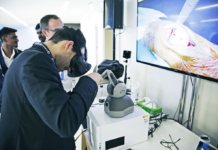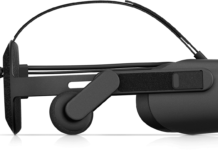In a recent update to the casting software for the Xbox One, AirServer is now allowing Oculus Quest users to cast their view to the console. This is done without the need of a Chromecast device or any other external hardware. Parties can now see the view from inside of your headset with only the Xbox One plugged into the big screen.
The paid app on the Microsoft Store is able to cast your stream at both 720p and 1080p while maintaining the 60fps that you would expect while enjoying the show on the big screen. AirServer has options for both the Airplay and Miracast, the devs are suggesting that Quest users enable the Google Cast option for their best results.

Just like all streaming and casting methods, AirServer is requiring a solid WiFi connection. This app is priced at $20 and is a one-time purchase through the Microsoft store. Whatever app updates and developments happen in the future, you’ll be able to update for free and enjoy the benefits of streaming. It will stay with your Microsoft account. There is a one week free trial going on right now, so if you are going to be using this app just one time, make sure you take advantage and cancel after the matter.
Other Casting Options
Casting from your VR headset is one of the best ways to be inclusive inside of VR. Because you are wearing a black box on your head and you can’t interact with others, it can be hard to justify the use of a VR headset when you aren’t alone. Casting is one of the few ways to get others involved. There are a few multiplayer games out there, but there isn’t one in particular that is better than the others. Casting is still you best inclusive option.
The previous option for streaming to your big screen was to use your Chromecast. The base of that product is priced below $40 and is something that is always on. It makes streaming from your Android device seamless. If you’re in the Apple product line, you’re able to stream to your iPhone and then cast to your Apple TV. Both of these options work great, and now AirServer only adds to it.
On top of these three main options, many smart TV’s now have their own casting options available. This is something you should definitely check out before you go out to buy any extra hardware for your casting experiences.
With the Quest Store red-hot with great content, who doesn’t want to show it off! Let us know what your favorite game to cast is! For more VR news and gaming community updates, make sure to check back at VRGear.com.