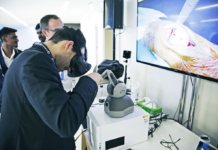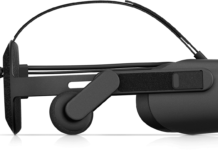Magic Leap, in their first software update since the end of 2019, had a handful of new features to show off. This update is going by ‘Lumin OS 0.98.10’ will offer new ways to calibrate inside and out of the headset, and how you can work on non-Magic Leap hardware.
Magic Leap is on a quest to become the most consumer-friendly AR headset. Their price point makes that hard to believe, but their initiative with their operating systems and software is something that is worth noting.
The company’s latest software update is coming with a slew of new features. A companion app for desktop, meetings inside of AR, device manager, and even a new app layout interface.
You can read what the company is saying about their companion app below. They are pretty excited to deploy this, and for all of the right reasons.
“As we’ve been working with more enterprises to develop solutions that enhance communications, collaboration and copresence, 3D visualization, training and assistance, and location-based experiences, we’ve gained insight into what types of tools we can develop that improve upon the modern workflow. As part of the release of Lumin SDK 0.24, we’re enabling more developer features to promote the creation of apps that start to bring the advantages of spatial computing into communications apps. We’re leveraging those same features to deploy our own applications to enhance the way that enterprises do business.”
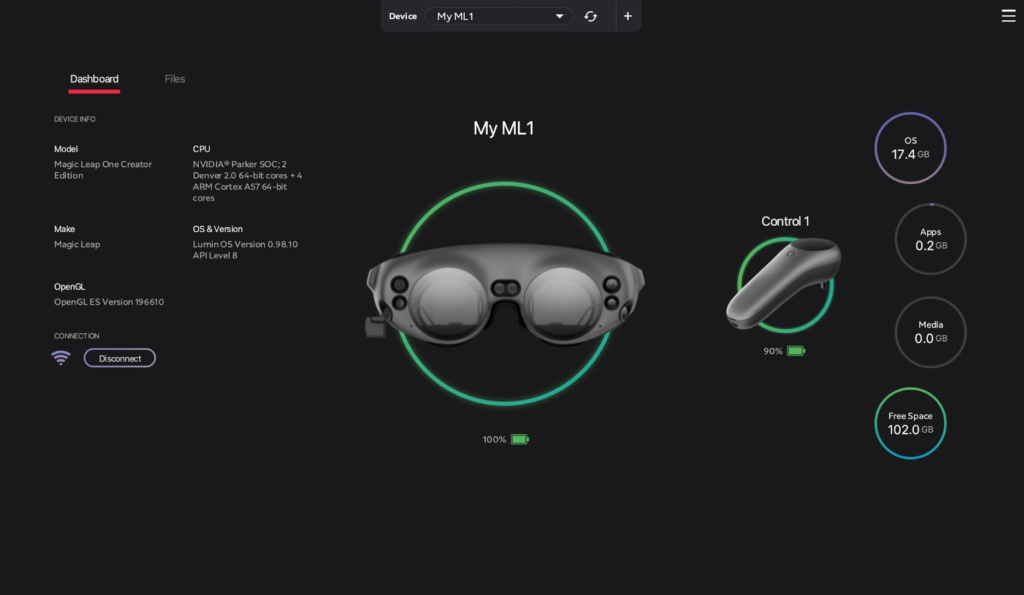
“The Desktop Companion App (DCA) is a new tool that allows 3D designers and modelers to quickly, easily, and securely share what you’ve created on a 2D screen to a Magic Leap device. With DCA, you can now see your work spatially, improving the speed to transfer 3D files onto Magic Leap 1 and streamlining the design and review process. It’s these types of experiences that show the true power of spatial computing. Designing a car or an architectural model on your PC? Push it to your Magic Leap 1, and in seconds you’re seeing that car in front of you, sharing it with a coworker or a client, and seeing how the pixels you pushed manifest in the real world. You can download DCA here.”
We haven’t had a chance to play around with this new feature yet, but the video is going to give you a pretty good idea of what this new software will be able to do.
Meetings in AR
Something that was missing from this operating system was the ability to collaborate in real time while being able to interact with the other user. Magic Leap is launching avatar casting and casting, something that is going to let you interact with friends all across the world. The company is pretty excited about this. You can read what they said about it below.
“With Magic Leap One Creator Edition, we launched Avatar Chat and Casting, allowing you to connect with friends across time and space using Magic Leap devices. We’re now evolving these features toward an enterprise-ready collaboration platform: “Meetings.” This update, which we’re releasing as a beta version, allows you to chat, share, and collaborate on 2D and 3D content with both local and remote users. We’re also introducing beta collaboration features in our Gallery app that allow you to draw and comment on 3D .glb models in Meetings (.glb files can be imported and updated seamlessly through the Desktop Companion App). And our “Outfit” app allows you to personalize your avatar for use in Meetings.”
“We’re also introducing features that make it easier than ever to collaborate with coworkers through multi-user experiences. Previously, to join a multi-user experience, you needed to invite someone via Invitations. This user experience wasn’t always conducive to quickly joining multi-user experiences, so we now support “Meeting by Code,” where you can easily punch in a 4-digit code to join an experience.”
Other New Updates
Along with these two features, there seems to be a plethora of user interface improvements that are coming with the latest update. One of the biggest that will be tossed to the side by many is the reinvention of the Magic Leap World.
“We’ve also revamped the design of Magic Leap World on device. Previously, Magic Leap World was on-demand and resembled app stores that you’re used to seeing on screens. As designers and engineers, we’re all working to understand what is possible now that we can pull content outside of a screen. Magic Leap World was our first attempt at allowing you to find and discover the apps you want and need. Along the way, we’ve recognized that we can do so much more with the app discovery process. On the web, we’re introducing new ways to visualize how an app will look in your space. On device, we’re evolving beyond the container of a single app and into richly-informed, layered experiences. On both web and Magic Leap 1, Magic Leap World will continue to evolve from that traditional app store to the future of app discovery and commerce using spatial computing.”

Voice commands are more responsive than ever, truly turning this AR headset into a fully functional consumer device. Your app view can now span up to 21 different applications, and you can even share your digital world with others in the same space with the another headset on. There is a lot to unpack. To read more about this huge update, go check out their blog post. For more AR and VR news, make sure to check back at VRGear.com.