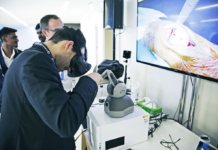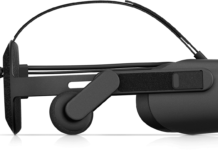Casting from your Oculus Quest to your mobile device is an incredibly easy process. Whether you want to see what your son is playing in the headset, helping other people get set up, or streaming it onto the big screen for your party, casting from your Oculus headset is an easy and fun process.

All you need to do this is your Oculus Quest and your smartphone. You can download the companion app on your preferred app store. Once the Oculus App is downloaded, you can sign in with the same account that you are using with your Oculus Quest. Whether it be your Facebook account or your Oculus sign-in, you’ll be able to cast within minutes.
Casting
To cast, it shouldn’t take more than a minute to set up. There are plenty of ways to troubleshoot this process if it isn’t working, but we have never had a problem with it before. The quality will depend on your connection, distance, and quality of your smartphone. You can find the steps to cast below.
- Open the Oculus App
- Click on the headset with wifi-like bars coming out
- Select your device to cast from
- Select your device for playback
- Allow permission inside of the headset
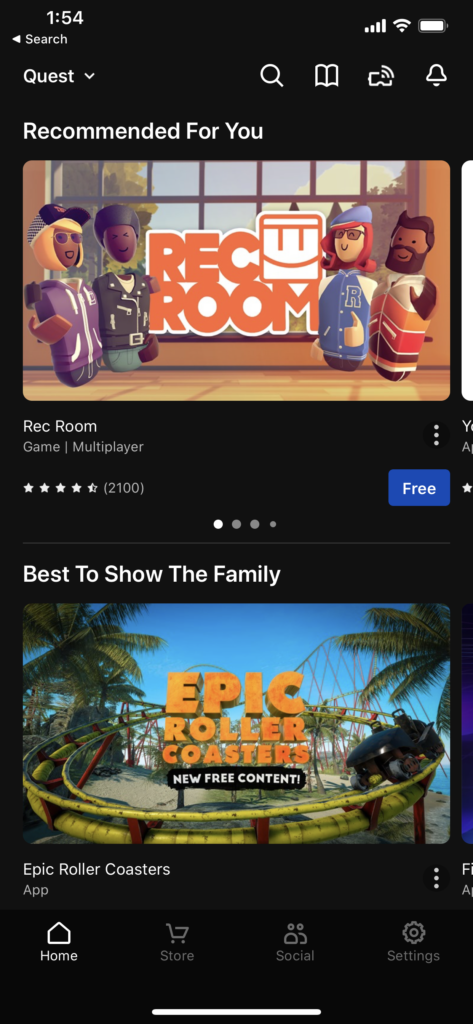
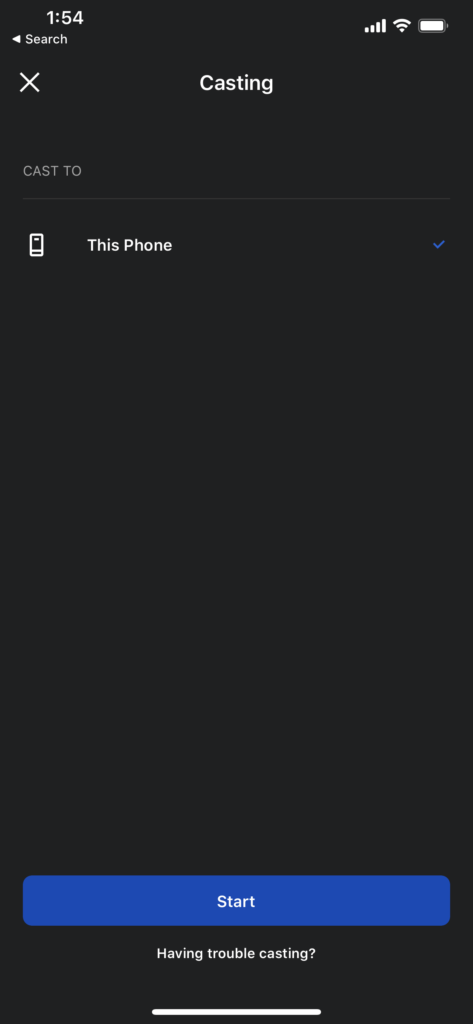
The steps are simple and easy to do. The connecting itself will take a few seconds. From there, the connection will stay until either the phone or the headset is put to sleep.
Best Games To Cast
When you have family or friends around, VR is often something that isn’t done because of the disconnection it causes. One person has a black box over their head while experiencing a new reality. The other people in the group will likely spark a new conversation that has nothing to do with the black box or the alternate reality.

Casting a game that is engaging is incredibly important. If you plan on having a VR party and want to cast a fun game, you don’t want to be casting Moss or I Expect You To Die. In the list of games below, we will be putting the most engaging and fun games to watch together, not play together. We will also try to make games that are level or wave based, as it will make switching turns much easier. There is a full list of multiplayer VR games. None of those will make the cut here.
- Beat Saber
- Pistol Whip
- Epic Roller Costers
- SUPERHOT VR
- Vader Immortal
- Space Pirate Trainer
- Arizona Sunshine
- Robo Recall: Unplugged
- Path of the Warrior
- Dance Central
- Face Your Fears 2
- Red Matter
- Angry Birds
- Thrill of the Fight
- Echo VR (coming soon)
- Radial-G